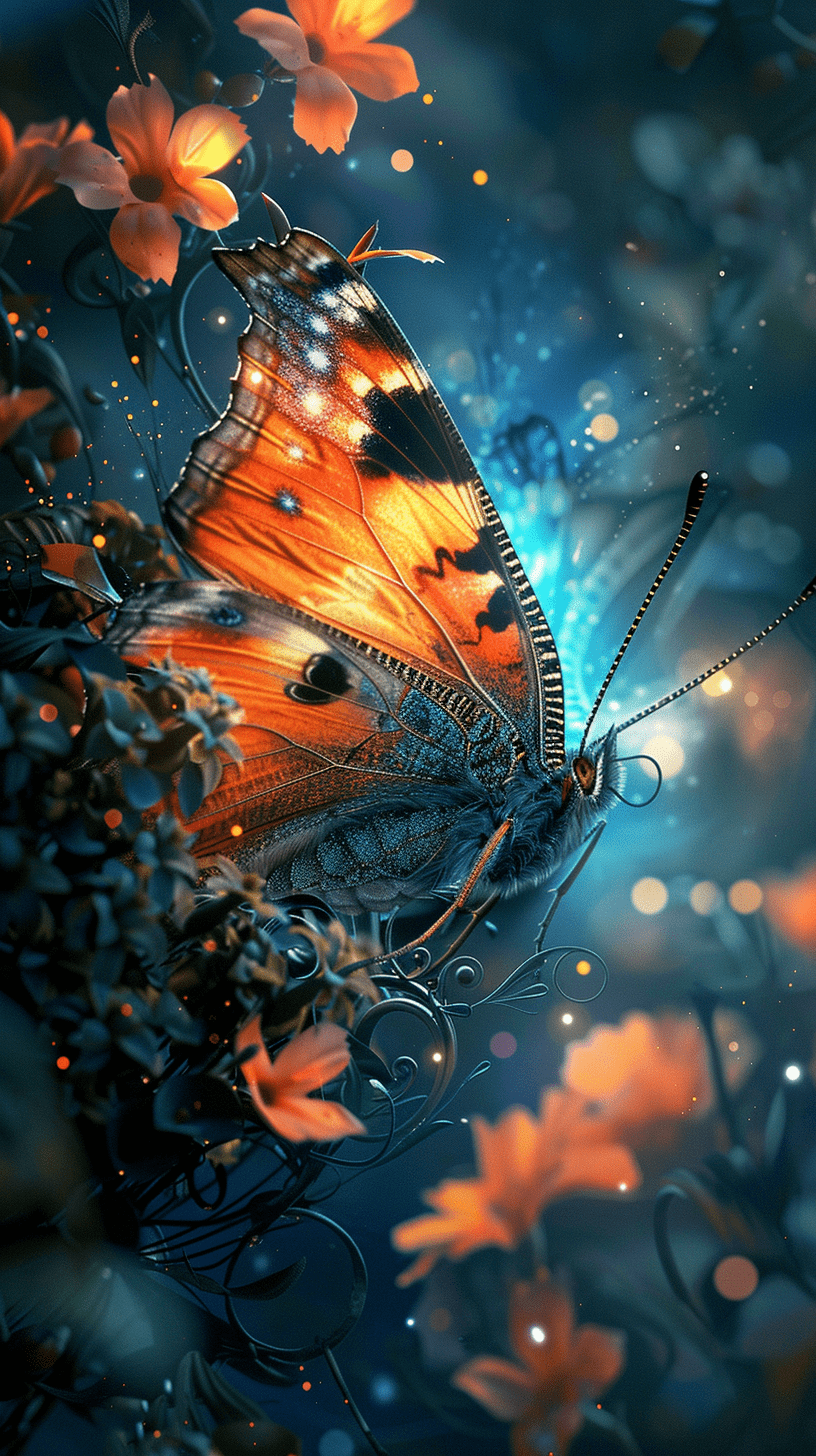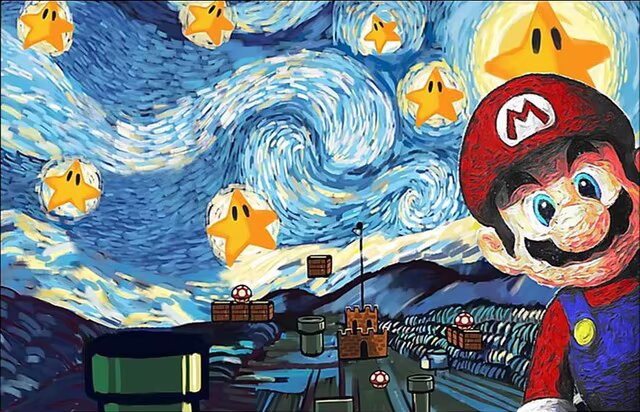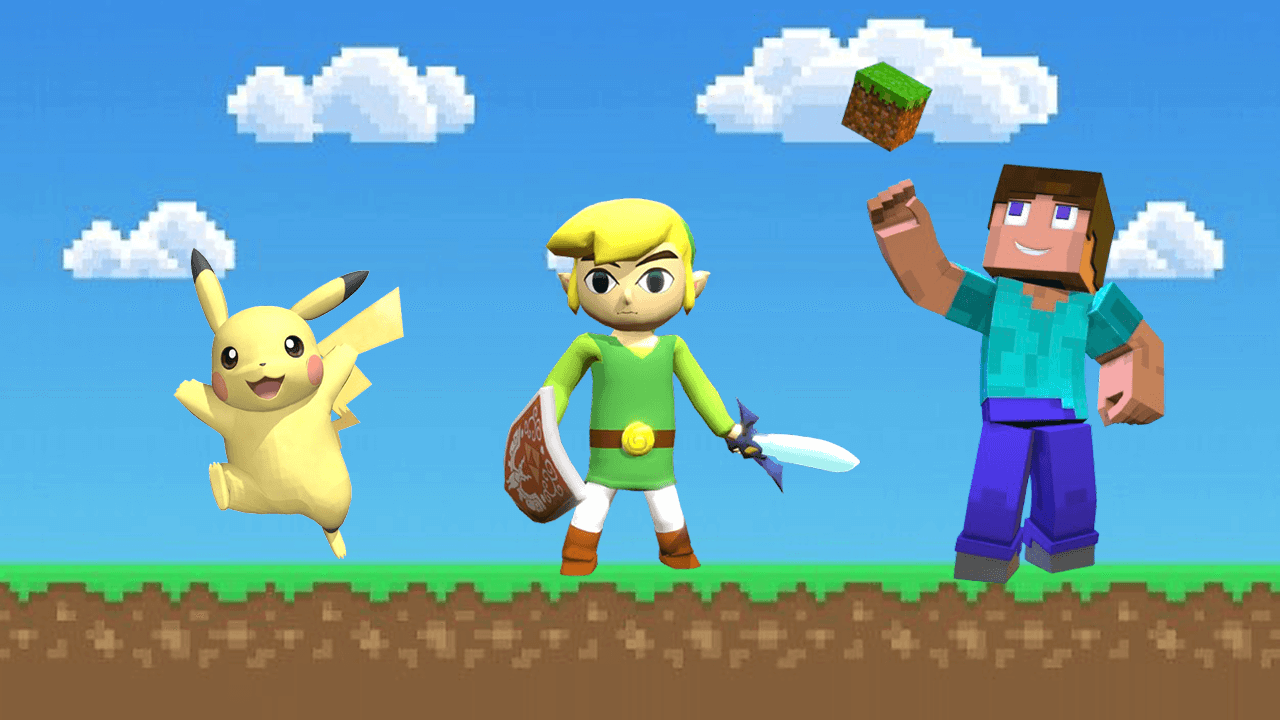These days, more and more people are playing video games on different devices like phones, computers, and consoles. As games become more popular, developers are using cloud computing (cloud development) to build and run their gaming apps.
Cloud-native development means creating apps that are designed to run really well on cloud platforms like Amazon Web Services (AWS), Google Cloud Platform (GCP), or Microsoft Azure.
For people making gaming apps, using cloud-native development can open up lots of new possibilities. By using cloud coding services, containers, microservices architecture, DevOps practices, and continuous deployment, game developers can make games that perform extremely well, can grow bigger or smaller as needed, and work smoothly across many devices.
Imagine creating a multiplayer online game that can handle millions of players at once without slowing down, easily get more or less computing power as required, and give players the same great experience whether they’re on a computer, phone or console. This is the power of cloud-native development (cloud app development platforms, cloud based application development) for gaming apps.
In this article, we’ll look closely at all the different parts of cloud-native development like cloud services (AWS services, GCP services, Azure services), containerization with Docker and Kubernetes, DevOps tools (cloud coding, cloud IDEs), microservices, and serverless. We’ll also learn from real examples (well-architected) of game companies successfully using cloud-native approaches.
Whether you’re an Amazon Web Services certified developer wanting to use the cloud or just starting to learn about cloud-native apps, this guide will teach you valuable cloud skills for building the best possible gaming experiences.
Understanding Cloud-Native Development
Cloud-native development means building and running applications in a way that takes full advantage of cloud computing models. Instead of traditional software deployed on single machines, cloud-native apps are designed as small, independent pieces that run across many cloud resources through the openshift software.
Key Principles of Cloud-native Game Development
- Microservices architecture
Rather than a single big application, cloud-native apps use a microservices architecture where the app is broken into lots of small services that can be updated and scaled independently.
- Containerization
Cloud-native apps rely heavily on containerization using technologies like Docker to package each microservice into lightweight, portable containers that can run anywhere – on cloud VMs, on servers, even on certified developer AWS laptops.
- DevOps practices
Developing cloud-native style requires DevOps practices like continuous integration, automated testing and monitoring to rapidly build, test and deploy the many microservices.
- Continuous delivery or deployment
With a cloud-native approach, as new features or fixes are ready, they get automatically deployed to the cloud in small batches using continuous delivery pipelines.
Cloud-native Development vs. Traditional Development
Traditional app development produced monolithic applications that get deployed as one big bundle, often to on-premises servers. Cloud-native flips this by deploying many small, decoupled services to cloud platforms using automation and modern DevOps processes.
The Gaming Landscape and Cloud-Native Development
Video games used to be played alone on a single computer or console. But over time, games have become more connected, with players competing or collaborating online with others over the internet. Multiplayer and online gaming has exploded in popularity.
Challenges of Traditional Gaming App Development
- Scalability and load balancing
With traditional methods, it’s very hard for game servers to scale up to handle millions of players logging in at once during a new release without crashing.
Older games were built to run on just one system like Windows PC or PlayStation. Modern games need to work across many different devices like consoles, mobiles, web browsers, etc.
- Continuous updates and patches
As games get more complex, they require continuous updates and patches to fix bugs or add new content. Rolling these out globally is challenging.
- Cost and resource management
Running game servers requires provisioning lots of computing resources which can be expensive and inefficient if usage is spiky.
How Cloud-native Development Addresses these Challenges
Cloud-native approaches using microservices, containers, DevOps etc. allow gaming apps to automatically scale resources up/down, deploy across any platform, continuously integrate the latest updates, and optimize costs by only using cloud resources as needed.
Microservices Architecture for Gaming Apps
Instead of building a gaming app as one big piece of software, a microservices approach breaks it into lots of small independent services. Each service has a specific job like user authentication, matchmaking, tracking leaderboards etc.
Benefits of Microservices for Gaming Apps
- Scalability and flexibility
With microservices, if one part of the game like matchmaking needs more computing power, just that service can be scaled up easily without affecting others.
- Fault isolation and resilience
If there’s an issue with one microservice, like the leaderboard tracker, it doesn’t bring down the entire game. The other services keep running.
- Independent development and deployment
Different teams can work on different microservices in parallel and update them independently without rebuilding everything.
Examples of microservices in gaming apps
Common microservices include authentication (verifying users), matchmaking (pairing players), leaderboards (tracking scores), chat, in-game purchases and more.
Implementing Microservices with Containers and Kubernetes
To make microservices easy to build, deploy and scale, AWS developers package each one into containers using Docker. Kubernetes then manages running and orchestrating all those containerized microservices across cloud servers.
Containerization and Orchestration
Containers bundle all the code, dependencies and configuration an application needs into one packaged unit. Docker is the most popular technology for creating and running containers.
Benefits of Containerization for Gaming Apps
- Portability and consistency
Containerized games can run consistently anywhere – on cloud, data center or local machines providing the same experience.
- Resource efficiency
Containers are lightweight and multiple ones can run on the same host efficiently sharing resources.
- Simplified deployment and scaling
Containers make it much easier to deploy and scale out gaming apps across many cloud servers.
Container Crchestration with Kubernetes
Kubernetes architecture and components
| Component | Purpose |
| Nodes | Physical or virtual machines that run containers |
| Pods | Groups of one or more containers |
| Services | Provides network access to pods |
| Deployments | Manages updating pods |
| kubelet | Agent that runs on each node, manages pods |
| kubectl | Command line tool to interact with Kubernetes |
Deploying and scaling gaming apps with Kubernetes
Kubernetes automates deploying containerized game microservices across clusters of nodes and seamlessly scales them up/down.
Load balancing and auto-scaling
Kubernetes automatically distributes traffic through load balancing and scales container replicas based on demand.
Managed Kubernetes Services
Cloud providers offer managed Kubernetes offerings like AWS EKS, Google Kubernetes Engine (GKE), and Azure Kubernetes Service (AKS) to run Kubernetes clusters without operational overhead.
DevOps and Continuous Delivery/Deployment
DevOps means developers and operations teams working closely together. The goal is to quickly and safely release new versions of apps through automation.
Continuous Integration and Continuous Delivery (CI/CD) Pipelines
A CI/CD pipeline is an automated process. AWS cert Developers frequently add code changes which automatically get built, tested, and deployed.
Automating builds, tests, and deployments
Automated tools build the code, run tests, and use Kubernetes to deploy containers without manual work, making releases faster and more reliable.
Monitoring and logging for gaming apps
DevOps tracks how apps are performing, watching for errors or issues. It also combines logs from different microservices to help debugging.
Implementing A/B testing and feature flagging
A/B testing releases two versions to some users to compare changes. Feature flags let new features be turned on/off remotely.
By automating through CI/CD pipelines and using techniques like A/B tests, gaming apps can continuously get small updates without disrupting players.
Cloud Providers and Services for Gaming Apps
The biggest cloud providers are Amazon Web Services (AWS), Google Cloud Platform (GCP), and Microsoft Azure. They offer many services useful for gaming apps.
Cloud Services for Gaming Apps
| Service Category | AWS | Google Cloud | Microsoft Azure |
| Compute Services | EC2 | Compute Engine | Virtual Machines |
| Containerization/Orchestration | EKS | Kubernetes Engine (GKE) | Kubernetes Service (AKS) |
| Databases/Caching | DynamoDB, ElastiCache (Memcached/Redis) | Cloud Bigtable, Memorystore | Cosmos DB, Azure Cache for Redis |
| Networking/Load Balancing | Elastic Load Balancing (ELB) | Cloud Load Balancing | Azure Load Balancer |
| Storage/Content Delivery | S3, CloudFront | Cloud Storage, Cloud CDN | Blob Storage, Azure CDN |
| Analytics/Monitoring | CloudWatch, X-Ray | Stackdriver Monitoring | Azure Monitor |
Managed Game Services
Some clouds offer specialized managed services for gaming like AWS GameLift to host dedicated game servers.
Security Considerations
When building cloud-native games, developers need to think carefully about security. There are some special risks and challenges compared to traditional game development.
One major risk is that since cloud-native apps are distributed across many services and servers, there are more potential entry points for hackers to attack. Each microservice needs to be properly secured.
Another challenge is managing all the user identities and controlling who has access to what game resources and data across the cloud environment. Proper identity and access management (IAM) is critical.
Data encryption is also very important for cloud games. Game code, user data, chat messages and other sensitive information needs to be encrypted, both when stored and when transmitted over the internet between cloud services.
For huge multiplayer games, compliance with privacy regulations like GDPR on user data becomes a consideration. Game companies may also need to follow other industry standards and compliance rules.
To develop secure cloud-native games, developers should follow best practices like:
– Minimal permissions – Only give cloud services and resources the minimum access permissions required
– Audit logging – Enable detailed audit logging of all user activities and API calls
– DDoS protection – Have protection against distributed denial of service attacks overwhelming game servers
– Automated security – Use automated security scanning and testing tools
– Secure DevOps – Build security into the entire DevOps pipeline from code to deployment.
Gaming Apps Need to Save Money: Games Monetization
Gaming apps can be really expensive to run, especially if a lot of people are playing at once. That’s why many game companies use cloud computing services like AWS, Azure, or Google Cloud. The cloud lets them pay for only what they use, instead of buying expensive hardware upfront.
Smart Ways to Cut Costs
There are some smart strategies gaming companies can use to optimize costs in the cloud:
1) Auto-Scaling
With auto-scaling, the cloud automatically adds more computing power when there is high demand, like when a new game launches or during peak hours. It also removes those extra resources when demand goes back down. This ensures you only pay for what you need at any given time.
2) Reserved and Spot Instances
Cloud providers offer discounts if you reserve computing capacity in advance, or use “spot” instances that take advantage of unused capacity. These options can save a lot versus paying for on-demand resources.
3) Serverless Computing
With serverless, you don’t need to provision or manage any servers. You just run your code, and only pay for the time it runs. This serverless approach is very cost-effective for certain workloads.
Monitoring Resource Usage
Gaming companies should also use cloud monitoring tools to keep track of their resource usage and optimize accordingly. This helps ensure they are using resources efficiently and not overspending unnecessarily.
By taking advantage of cloud cost optimization strategies and resource monitoring, gaming app companies can deliver high-performance experiences to players while keeping their cloud bills in check.
eJaw Games Goes Cloud-Native
eJaw Games is a pioneering game development studio that has fully embraced cloud-native architectures to power their popular mobile and web-based games. By building and running their games entirely in the cloud, eJaw has been able to rapidly innovate and scale their offerings.
Flexible Cloud Infrastructure
At the core of eJaw’s cloud strategy is using a combination of virtual machines, containers, and serverless functions from their cloud provider. This flexible infrastructure allows them to dynamically allocate resources based on demand.
For example, their hit game Realm Titans runs on a Kubernetes cluster that can automatically spin up additional container instances to handle spikes in traffic during busy evenings and weekends when more players are online.
Global Reach and Low Latency
By deploying their games in multiple cloud regions around the world, eJaw is able to deliver a fast, low-latency experience to players globally. Their real-time multiplayer battle game Laser Squad routes game sessions to the nearest cloud region for minimized latency.
Cloud Database and Storage
eJaw leverages fully-managed cloud database and storage services to durably persist game state, user data, and other application data without operational overhead.
This serverless data plane allows their cloud application development team to focus on building great game features rather than database management.
Continuous Deployment Pipeline
The studio has built advanced DevOps workflows for continuously deploying updates across their entire cloud-native infrastructure. Their automated pipeline allows shipping new code releases to production multiple times per day.
For their popular live-service games like Battle Bricks, this enables them to quickly roll out new seasons, maps, events and other fresh content on an ongoing basis.
Cloud-Native Future
eJaw Games is doubling down on their cloud-native vision as they push the boundaries of what’s possible in cross-platform cloud gaming. Leveraging the latest cloud services, they are exploring innovative new games that combine real-time multiplayer, user-generated content, AI/ML and more.