Pixel art has seen a major resurgence in recent years, especially in indie games. The retro aesthetic is part of the appeal, but pixel art also allows solo developers and small teams to create stunning visuals without needing large artistic teams. If you want to develop your own pixel art online game but don’t know where to start, this guide will walk you through the basics.
What is Pixel Art?
Pixel art refers to digital art created by editing pixels individually, usually at very low resolutions. Unlike vector or 3D graphics, pixel art does not scale cleanly to higher resolutions. Instead, it retains its blocky retro charm. This forces artists to convey more with less—using color, shading and clever placement to create understandable, engaging scenes and characters despite limited pixels.
Choosing Your Pixel Art Game Development Tools
Many pixel art tools exist, but two of the most common are Aseprite and Photoshop. Aseprite is preferred by many pixel artists thanks to its specialized toolbox focused specifically on efficiently creating and manipulating pixels. Photoshop works fine, especially since newer versions have improved pixel previewing and snapping tools, but it lacks some of Aseprite’s niceties. Other tools like GraphicsGale offer similar capabilities to Aseprite as well.
What Engine to Use for Pixel Art Games
For developers focused on gameplay rather than intensely detailed art, general game engines like Unity, Godot and Construct work perfectly fine. Their 2D capabilities handle assets well. More artistically-slanted engines like Pixel Vision 8 also exist—built specially for pixel art games. But don’t feel restricted—use any engine that fits your comfort level. Focus less on art pipelines early on and more on building your game.
Starting Your Pixel Art Game Development Journey
Study pixel art ideas you love playing the video game pixel art SpyParty. This masterfully conveys subtle emotions through slight changes in posture and face. Notice the visual styling of Stardew Valley, Hyper Light Drifter and Celeste. Gradually art in your own 3D pixel art game, even if just simple 16×16 character sprites and tiles. Aim small in scope early on. Simplicity enables finishing projects rather than overscoping into oblivion. Soon enough with practice you’ll be pumping out gorgeous art ready for your color pixel art games.
Common Mistakes to Avoid When Creating Pixel Art
How to make pixel art with mistakes? Pixel art can seem deceptively simple, but crafting professional, polished art requires avoiding some key pitfalls. Master pixel artisans develop keen eyes for the tiny details that separate amateur work from excellence. Follow these tips to elevate your own pixel art video game characters.
Respect the Pixel Grid
Pixel art lives and dies by its clearly defined edges. Yet beginners often break pixel boundaries, resulting in awkward anti-aliased art. Set your tools to display strong pixel grids and snap assets to them. Disable anti-aliasing. These steps prevent pixels bleeding into each other. Clean lines with defined edges keep your art crisp.
Use Color Restrictively
New pixel artists often overload their art with colors. Limit your palettes to 4-5 colors maximum. More induces sensory overload. Restrict colors to let iconic elements shine through. Compare Among Us’ characters to Terraria’s backgrounds. The characters better read on-screen despite using fewer colors. Let key colors of anime pixel art grid draw the eye while using weaker hues to complement rather than compete.
Beware Banding Problems
Too few available colors between light and dark shades creates ugly color banding where transitions sharply change rather than smoothly gradating. Ensure your cool pixel art utilizes enough unique shades. Dithering—interspersing pixels of alternating light/dark intensities—can help blend values smoothly, like in minecraft pixel art. Don’t let jumps between shades muddle and distract.
Focus Backgrounds Out
Balance highly detailed foreground elements with more muted pixel art backgrounds. Strong contrast helps foreground assets like characters truly pop. Reserve bright colors and high detail for key points of interest, like in Hello Kitty pixel art. Use background elements more for context-setting through muted hues and soft textures. Lead the viewer’s eyes through strategic use of contrast.
Double Check Dithering
When dithering, use irregular patterns to break up color transitions. Banding still results from regular, repeating dot clusters. Ensure no obvious vertical, horizontal or diagonal lines exist—varied dot spacing is essential. Avoid recognizable patterns too since shape-recognition can impose illusory textures against your intentions. Irregular, random dithering blends smoothly.
Curb Excess Outlines
While outlines help pixels stand out, heavy outlines clutter space and jumble visual flow. Subtle outlines or selective use on key assets only helps enhance legibility without overcomplicating designs. Don’t universally outline all elements equally either. Vary outline intensities, with more emphasis on focal points like in Naruto pixel art to guide the viewer’s vision through the frame.
Review Art at Different Sizes
Pixel art in an editor can seem clean yet turn to mush when resized for implementation. Always preview resized art to catch errors. Banding spreads out and unwanted artifacts blur more at higher resolutions. Tweak to fix issues before finalizing. And remember—looks sharp small doesn’t always mean it reads rescaled. Review early and often.
Design Principles and Techniques for Better Pixel Art
Pixel art carries constraints other art forms lack, yet still requires proper design fundamentals. Applying key principles lays the groundwork for stunning creations. Always consider these core techniques when planning out your next pixel project.
Composition
Arrange visual elements deliberately by following principles like rule of thirds, symmetry/asymmetry, leading lines, framing, depth, and more. Guide the viewer’s eye through strategic layouts, like in Mario pixel art compositions.
Color Theory
Limit palettes, but make colors work in harmony. Bear basics like warm/cool colors, color psychology, tones, and contrasts in mind during color selection. Sonic pixel art is a great example of pixel art color choice.
Style Consistency
Maintain consistent visual style across assets. Reuse palettes, techniques, and themes across pixel game art elements for cohesive feel. Reference existing game art heavily.
Detail Strategically
Use detail judiciously only on focal points so key elements draw attention while contexts remain simplified. Backgrounds deserve softer handling than playables.
Treating pixels less like individual elements and more like brushes for “painting” helps developers shift to broader artistic thinking. Always refine technical skills, but approach pixel art starting from solid design foundations.
Implementing Pixel Art Animations
Animation brings pixel art characters to life through implied motion. Approaches range from traditional frame-by-frame animations to rigged puppets manipulated by code. But all rely on core principles of arcs, easing, timing, and exaggeration for appealing flow.
Frame-by-Frame Animation
The traditional technique is still used for simpler pixel art games. Artists draw every frame individually, adjusted slightly to imply change over time when cycled quickly. Simple to implement by swapping image assets per frame, but labor intensive to create.
Skeletal Rigging
Rigging attaches character body parts to jointed bones manipulated in real-time by code. More efficient for complex characters by allowing mix-and-match parts reuse. Enables far more possible motions through procedural techniques.
Top 5 Animation Tips for Pixel Art Game Development
- Add anticipations before actions with wind ups
- Use easing in/out of extremes for natural flow
- Time key poses to match expected durations
- Exaggerate motions to read clearly small
- Reuse animated parts across actions
Pre-plan required character motions before starting art. Sketch animations first to prototype timing and poses without pixel commitments. Keep supporting assets like effects animation modular for easy implementation across actions. And don’t forget to focus first on key game mechanics before over-polishing secondary animations. Perfect only what heights gameplay, not what distracts.
Profiles of Prominent Pixel Artists in Game Development
The recent indie gaming renaissance owes much credit to the pixel perfection of modern artists expanding possibilities of retro aesthetics. Let’s examine the creators behind the strained eyes that give life to hot new pixel protagonists through exacting attention to details invisible to most.
Andrew Spinks – Terraria
Sometimes visionaries bootstrap revolutions from humble means. Andrew Spinks designed ultra-popular sandbox creation game Terraria solo in his free time while working a supermarket day job. The game’s success allowed him to quit and expand his studio Re-Logic.
Spinks pours intense effort into Terraria’s pixel art, aiming to perfect limited elements rather than broaden art breadth too quickly. Meticulously sculpting a small asset set with care creates better experiences than shallow art spamming, Spinks feels. This focused dedication earns Terraria glowing praise for squeezing extensive variety from remarkably few enemy sprites and tile assets.
Eric Barone – Stardew Valley
Sacramento musician Eric Barone produced Stardew Valley initially in frustration over publishers rejecting his unconventional project ideas. His passion project expanded into a wholesome farming life sim smash hit.
Stardew Valley’s pixels purposefully balance messy humanity. Rigid pixel boundaries box characters yet their awkward expressions exude candid charm. Barone credits classic SNES era art plus quaint farmland scenery from his childhood for inspiration. He maximizes limited pixels to invoke whirlwind emotions from players with the game’s ‘impressionist digital paint strokes’.
Alx Preston – Hyper Light Drifter
Alx Preston steers small studio Heart Machine, developers of neon slash-fest Hyper Light Drifter. HLD’s panels sparkle thanks to Alx’s ‘romanticizing of the technology limitations’ involved with pixel art.
HLD’s style emerged from Alx hacking NES games in Adobe Flash as a kid. He embraces medium-pushing experimentation, innovating glitch-effects by databending art assets. Alx injects soul into each frame using painstaking animation principles and cinematic shots amplified by perspective. Every pixel submits to his vision through sweat and tears.
These artists exemplify pixel art’s renewed relevance for modern gaming experiences. Their intimate focus on cherished details bears rich fruit. We eagerly await whatever further fabulous worlds their fertile minds birth next!
The Pixel Art Game Development Begins with eJaw
Game development seems daunting, especially when beautiful pixels beckon beginners down artistic rabbit holes. But pixel art’s very constraints also provide focus—limiting the playing field challenges creators to innovate within tight spaces rather than sprawl haphazardly. And that’s where working with an experienced pixel art studio saves the day.
Here at eJaw, our fanatical devotion to masterful, emotive pixel art powers tremendous game projects matching nostalgic style with modern depth. Our specialized conceptual artists, animators and programmers live for translating game ideas into reduced visuals bursting with layers of meaning. We squeeze gems out of minimal elements.
So if you brim with game ideas but feel overwhelmed by the prospect of production, worry no more! Our staff await eagerly to simplify these hurdles for you. From quick prototypes to polished products, our full development capabilities make your dream game manageable. We take care of creation struggles—you focus on designing experiences that touch hearts. With eJaw as your pixel partners, guarantees abound that your vision manifests as memorably as Stardew, Terraria or Hyper Light Drifter.
Join forces with eJaw today and create the next pixel art smash sensation!