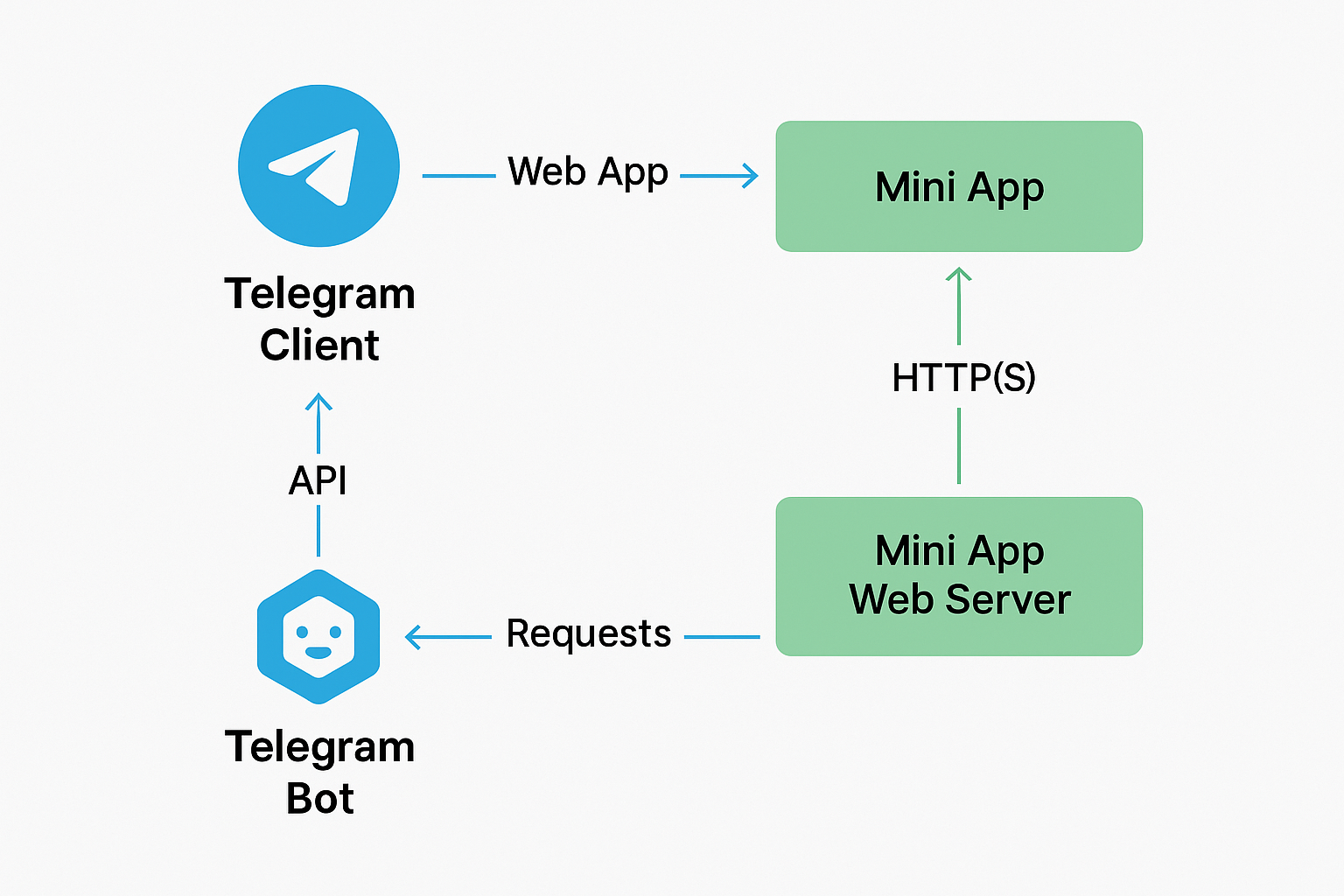
| Benefit | Description |
|---|---|
| Large User Base | Access to over 900 million active Telegram users without requiring separate app installation |
| Cross-Platform Compatibility | Works seamlessly across iOS, Android, Windows, and macOS with consistent user experience |
| Web3 Integration | Built-in support for TON blockchain, enabling DeFi and P2E gaming features |
| Easy Monetization | Built-in payment support for Google Pay, Apple Pay, and cryptocurrencies |
For more details, see the official Telegram Web Apps documentation.
For more information about telegram bot development, check the official documentation.
Introduction to Telegram Mini Apps
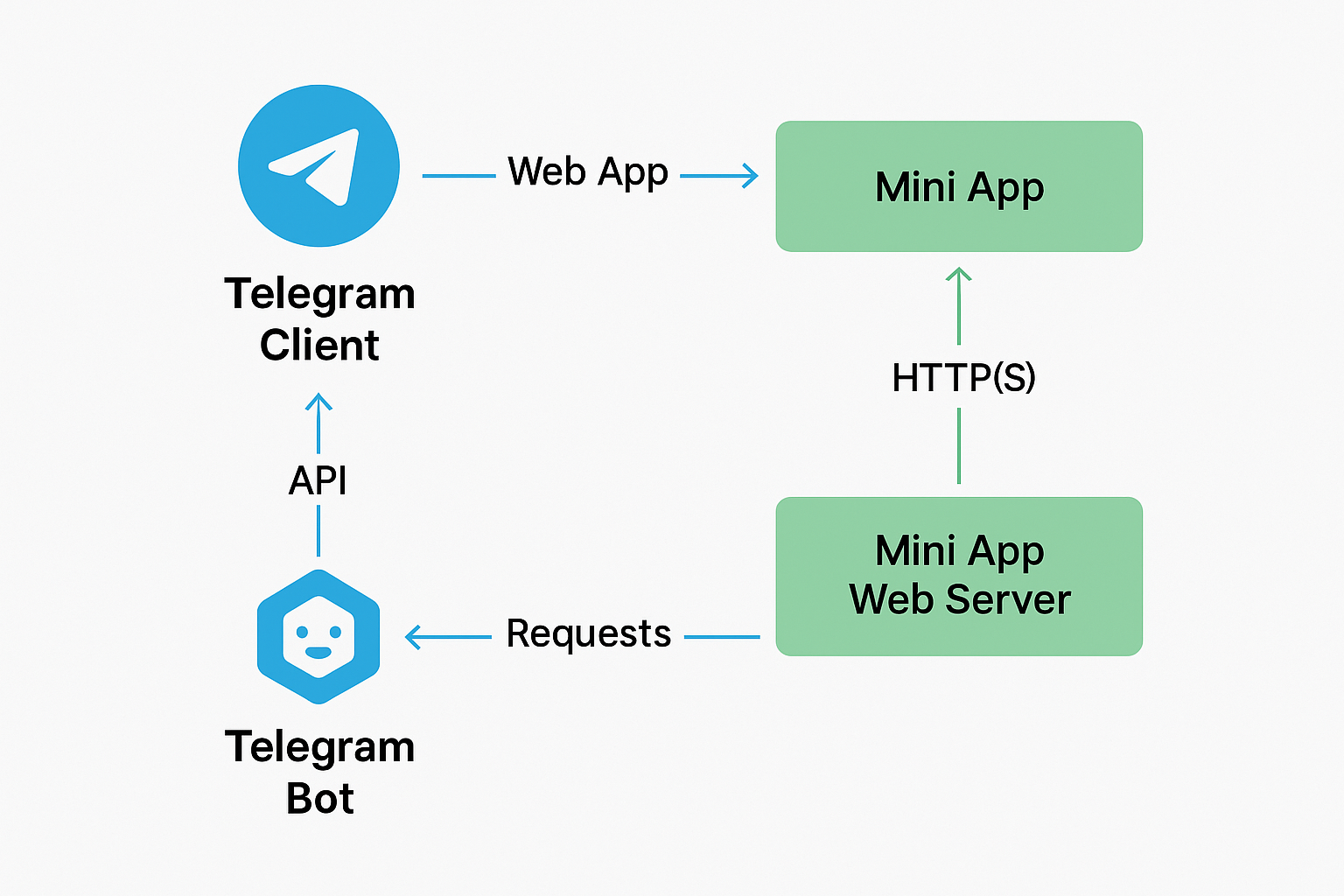
Telegram Mini Apps are web applications that run inside the Telegram messenger. They do not require separate installation. As a result, users can open them directly within Telegram’s interface. This allows users to quickly interact with services.
Currently, there are over 900 million active Telegram users. Therefore, telegram mini app development has become a powerful tool for developers and businesses. It combines the simplicity of the web with the functionality of mobile apps.
Why Telegram Mini Apps Matter for Developers and Businesses
Telegram Mini Apps offer a unique opportunity for both developers and businesses. Firstly, they provide instant access to a huge audience without the need for users to install anything extra. In addition, these apps work seamlessly across all platforms, including iOS, Android, and desktop. This means your service can reach users wherever they are.
Another important advantage is the integration with the Telegram Bot API. This allows you to automate complex logic and provide advanced features to your users. Furthermore, built-in payment support makes it easy to monetize your app, whether you want to accept Google Pay, Apple Pay, or even cryptocurrencies.
Security and user trust are also key. Telegram’s ecosystem is known for its high level of security, which means your users can interact with your Mini App with confidence. As a result, businesses can build stronger relationships with their audience and increase engagement.
- Instant access to a huge audience without installation
- Cross-platform support: works on iOS, Android, and desktop
- Integration with Telegram Bot API for advanced logic and automation
- Built-in payments support (Google Pay, Apple Pay, cryptocurrencies)
- High security and user trust within the Telegram ecosystem
Key Features of Telegram Mini Apps
Telegram Mini Apps come with a range of powerful features that make them stand out. For example, user authorization is handled directly through Telegram, making the login process seamless and secure. You can also embed payments for goods and services, allowing users to complete transactions without ever leaving the app.
Data exchange with bots and chats enables enhanced interaction, while real-time notifications keep users informed about important updates. The responsive design ensures that your Mini App looks great on any device, adapting to different screen sizes and themes. In conclusion, these features make Telegram Mini Apps a flexible and robust solution for modern businesses.
- Telegram-based user authorization for seamless login
- Embedded payments for goods and services without leaving the app
- Data exchange with bots and chats for enhanced interaction
- Real-time notifications and event handling
- Responsive design adapting to various devices and themes
Technologies and Tools for Development
Tech Stack
When starting with telegram mini app development, it is important to choose the right technologies and tools. Most developers use HTML5, CSS3, and JavaScript or TypeScript for the frontend. Popular frameworks like React, Vue, Angular, and Svelte can help you build a responsive and interactive user interface.
On the backend, you can use Node.js, Python, PHP, or any other technology that suits your needs. The Telegram Web App SDK is essential for integrating your app with Telegram’s platform. For example, you can use the tma.js/sdk library to simplify the process and ensure smooth communication between your Mini App and Telegram.
- Frontend: HTML5, CSS3, JavaScript/TypeScript
- Frameworks: React, Vue, Angular, Svelte
- Backend (optional): Node.js, Python, PHP, etc.
| Skill Level | Development Approach | Tools & Resources |
|---|---|---|
| Non-Coders | Use no-code platforms and SDKs | • Telegram’s SDKs • Glitch • Drag-and-drop builders |
| Frontend Developers | Build with web technologies | • HTML/CSS/JavaScript • React/Vue/Angular • tma.js SDK |
| Full-Stack Developers | Create complex applications | • Backend integration • Database setup • Web3 features |
Telegram Web App SDK
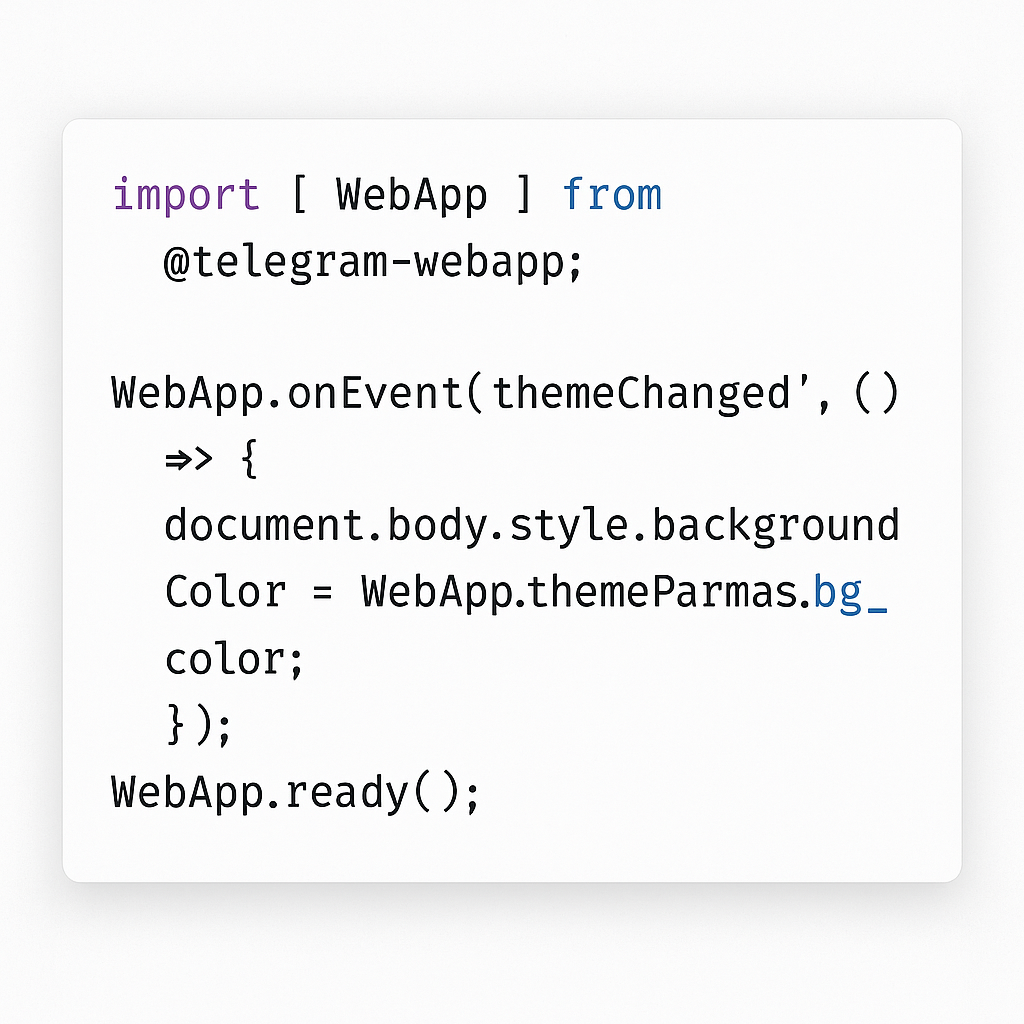
The SDK provides essential functionality for telegram mini apps developer needs. For instance, you can access user data or control UI elements.
- Access user data
- Control UI elements (size, buttons)
- Send and receive events
- Initiate payment flows
Creating and Configuring a Telegram Bot
To start your telegram bot mini app development:
- Create a bot via BotFather
- Obtain the access token
- Configure the bot to launch your Mini App via buttons or commands
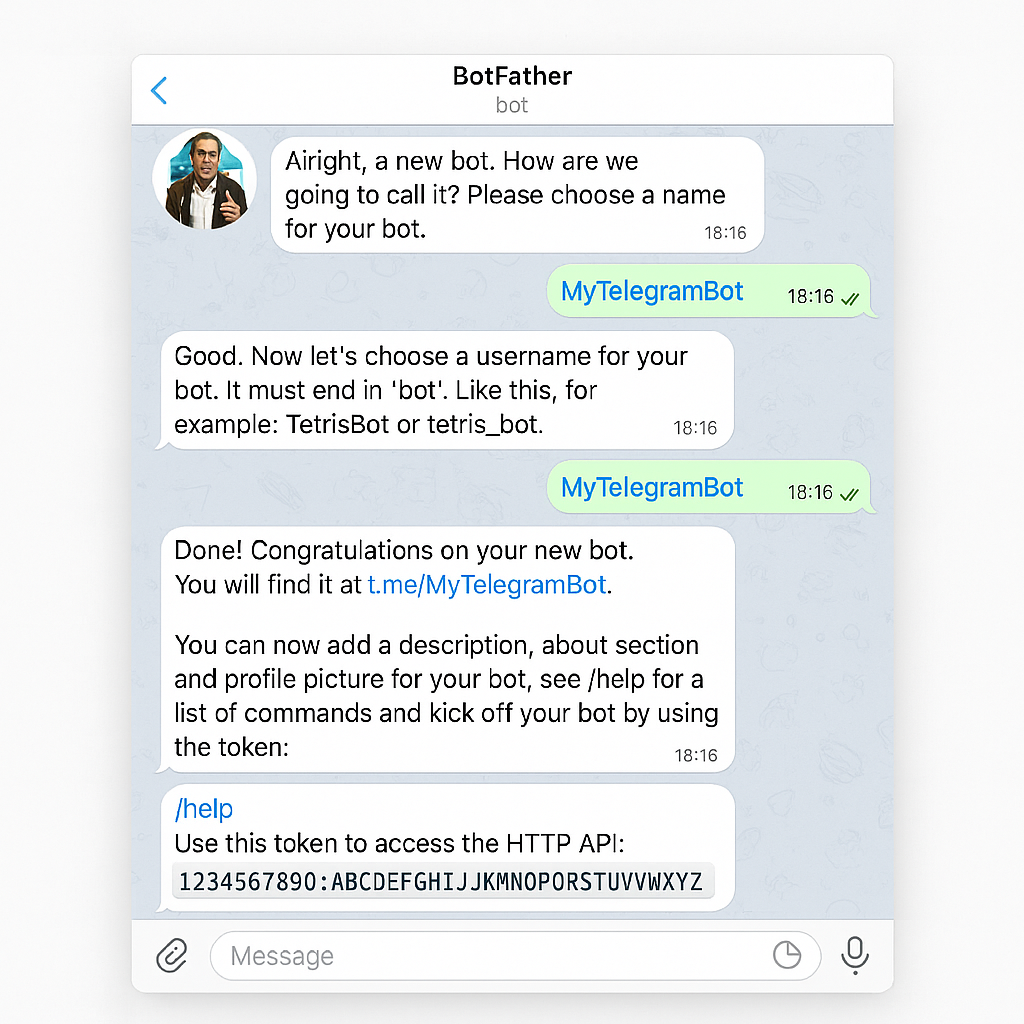
Step-by-Step Telegram Mini App Development
1. Create a Telegram Bot
# In Telegram, find @BotFather and create a new bot
# Command:
/newbot
# Follow instructions and get the API token2. Develop the Web Application
- Use your preferred framework (React, Vue, etc.)
- Integrate Telegram Web App SDK
- Ensure responsive design and support for light/dark themes
3. Deploy the Application
- Host your app on an HTTPS server (SSL mandatory)
4. Configure Mini App Launch via Bot
- Link your Mini App URL to bot buttons or menu items
5. Testing and Debugging
- Use Telegram’s test environment (especially for iOS and Desktop)
- Enable WebView debugging on Android and Desktop
- Use tools like Eruda for frontend debugging
Testing and Debugging Details
| Platform | Instructions |
|---|---|
| iOS | Tap settings icon 10 times → Accounts → Log into another account → Test |
| Telegram Desktop (Windows/Linux) | Hold Shift + Alt, right-click “Add account” → Select “Test Server” |
| macOS | Tap settings icon 10 times → Open Debug Menu → Cmd + click “Add account” → Login with phone number |
| Android | Enable USB debugging → Enable WebView Debug in Telegram → Connect to PC → Use chrome://inspect in Chrome |
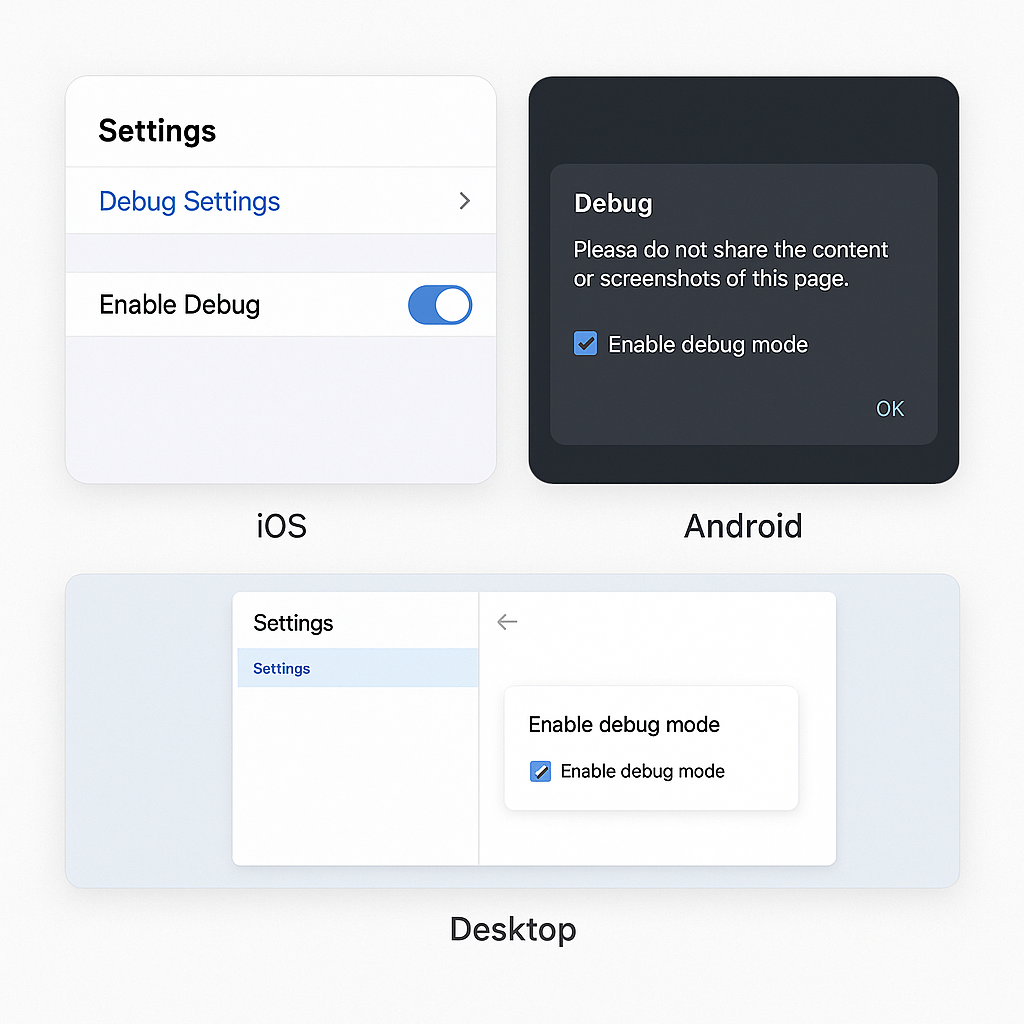
Six Ways to Launch a Telegram Mini App
- Keyboard button (web_app)
- Inline keyboard button (web_app)
- Menu button
- Inline mode
- Direct URL link
- Attachment menu
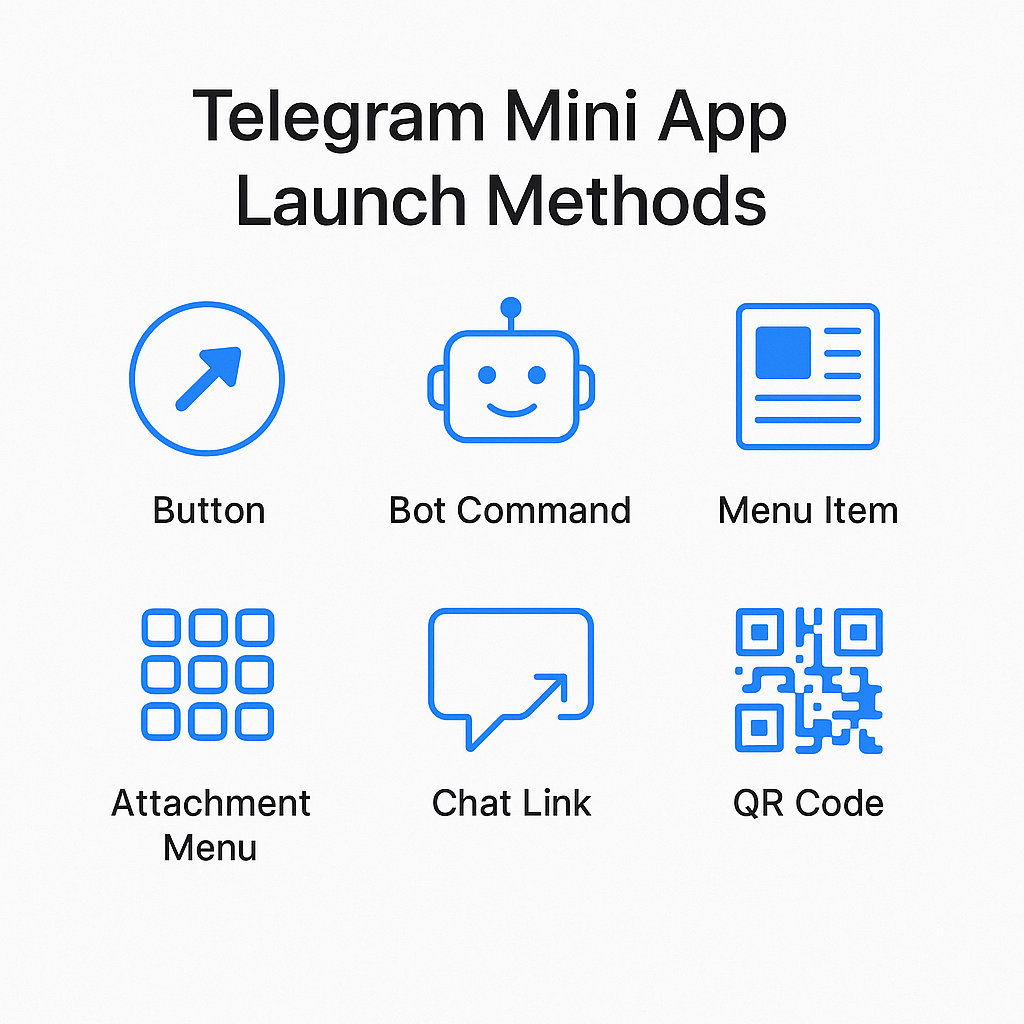
Technical Guide: How to Develop a Telegram Mini App
Creating a Telegram Bot
# In Telegram, find @BotFather and create a new bot
# Command:
/newbot
# Follow instructions and get the API tokenSetting Up Development Environment
mkdir telegram-mini-app
cd telegram-mini-app
npm init -y
npm install telegraf
npx create-react-app webapp
cd webapp
npm installIntegrating Telegram Web App SDK
Add to index.html:
<script src="https://telegram.org/js/telegram-web-app.js"></script>In React code:
const tg = window.Telegram.WebApp;
tg.ready();
console.log('User:', tg.initDataUnsafe.user);Example Node.js code with Telegraf:
const { Telegraf } = require('telegraf');
const bot = new Telegraf('YOUR_BOT_TOKEN');
bot.command('start', (ctx) => {
ctx.reply('Launch Mini App', {
reply_markup: {
inline_keyboard: [
[{ text: 'Open Mini App', web_app: { url: 'https://yourapp.com' } }]
]
}
});
});
bot.launch();Promoting and SEO for Telegram Mini Apps
Promoting your Telegram Mini App is crucial for reaching a wider audience and maximizing its potential. Firstly, you should optimize your Mini App’s name and description with relevant keywords. In addition, publishing articles and reviews about your app can help attract more users and improve your search engine rankings.
Sharing announcements via Telegram channels and social media is another effective way to increase visibility. Furthermore, analyzing user behavior with analytics tools allows you to understand your audience better and make data-driven improvements. As a result, your Mini App can achieve greater success and user engagement.
- Optimize Mini App name and description
- Use keywords: telegram mini app, telegram app development, telegram bot mini app
- Publish articles and reviews
- Share announcements via Telegram channels and social media
- Analyze user behavior with analytics tools
Telegram Mini App Ideas
There are many creative ideas for Telegram Mini Apps that can provide value to users and businesses. For instance, you can develop games and quizzes to entertain users or financial tools like calculators and crypto portfolios to help them manage their assets. Booking services and customer support bots are also popular options that can streamline operations and improve user satisfaction.
Educational apps, e-commerce platforms, and crypto trading interfaces are other great examples of how Telegram Mini Apps can be used. In conclusion, the possibilities are endless, and you can tailor your Mini App to meet the specific needs of your audience.
- Games and quizzes
- Financial tools (calculators, crypto portfolios)
- Booking services
- Customer support and FAQ bots
- Educational apps
- E-commerce platforms
- Crypto trading interfaces
The Future of Telegram Mini Apps
Telegram is expanding Mini Apps with TON blockchain and Web3 integration, opening new opportunities for developers and businesses interested in blockchain development. As the ecosystem grows, we can expect to see even more innovative solutions and use cases for Telegram Mini Apps. Therefore, staying up to date with the latest trends and technologies is essential for success in this rapidly evolving field.
Useful Resources
- Telegram Mini Apps Official Documentation
- Telegram Bot API
- GitHub repositories with examples
- Developer communities on Telegram
Launch and Distribution
Ready to launch your telegram mini app? Follow these final steps:
- Deploy the Application: Host on HTTPS server (Vercel, Netlify, Heroku, etc.)
- Configure Mini App Launch in Bot: Set up your bot commands and buttons
- Testing and Debugging: Use Telegram test environment and enable WebView debug
- Launch your bot and Mini App: Make it live for users
- Promote: Share via Telegram channels, social media, websites
- Collect feedback and improve: Continuously optimize based on user feedback
Conclusion
Telegram Mini Apps are a modern, convenient app format allowing you to build powerful services and engage with a vast audience quickly. Whether you’re developing for telegram mini app customer service or exploring innovative telegram mini app ideas, this technology offers unprecedented opportunities for businesses and developers.
Start exploring and developing Telegram Mini Apps today! If you need professional assistance with your project, consider partnering with experienced developers who can help bring your vision to life.
FAQ about Telegram Mini App Development
- What is a Telegram Mini App?
- It is a web application running inside Telegram, requiring no separate installation. Learn more in our Telegram mini app development guide.
- Why use Telegram Mini App for business?
- It is a fast way to launch a service for millions of Telegram users without a separate mobile app. More about the benefits — Telegram bot development.
- What technologies are required?
- HTML, JavaScript, Telegram Web App SDK, Telegram Bot API. More about technologies — Web3 and SDK integration.