Today, the 2D animation software market is as diverse as ever. It’s obvious because 2D animations are widely used in the gaming industry, movies, TV, advertising, marketing, retail, architecture, engineering and other industries, to create a stand-out product and achieve goals. When looking for the best animation software, you can find a range of options, from high-end solutions used to create award-winning films, to free software used by hobbyists and beginners in the world of animation.
Looking for the best 2D animation software but not sure if it will help you achieve your goals? Or you’re planning on learning how to turn a lifeless set of images/drawings into a vibrant, engaging story, but don’t know which tools to use? Then this article might be a helpful resource. Here are the top 10 animation software for any type of animation you plan to create.
How to Choose the Right 2D Animation Software?
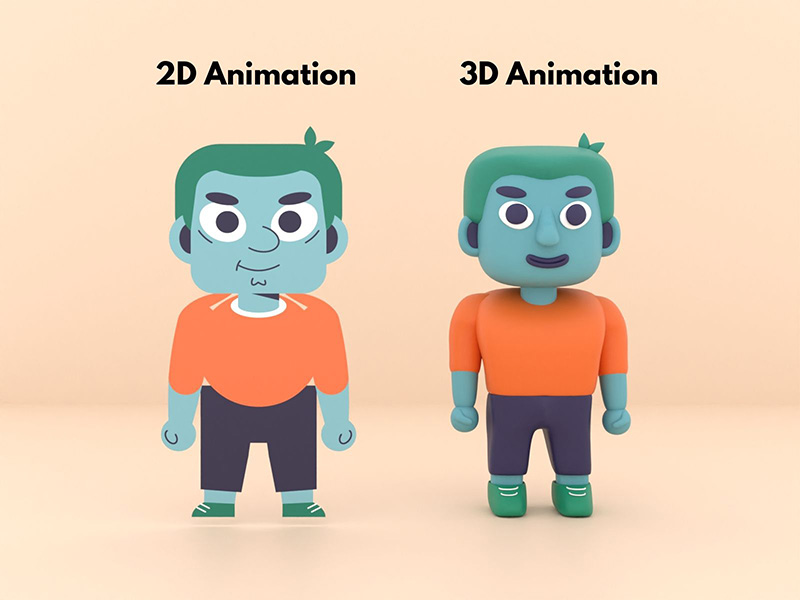
One of the most important things to consider before choosing animation software is complexity. There is a large selection of tools on the market for creating 2D animations of various levels of complexity. If you are not an expert and just learning how to create 2D animations, choose Pencil2D. It provides an easy-to-use and understandable environment with all the essential tools for creating simple and breathtaking animations. If you already have experience in creating two-dimension animations, OpenToonz will make the process of creating animations smooth and allow the implementation of engaging ideas.
If you are interested in hassle-free 2D development and taking your project off your hands, pay attention to skilled game art companies like EJAW studio. By outsourcing experienced 2D artists, you can achieve your goals faster and get what you want more effectively.
Our Ranking for Best 10 Software for 2D Art
- Pencil 2D
- Synfig
- OpenToonz
- ToonBoom Harmony
- Sketch
- Abobe Illustrator
- CorelDRAW
- TupiTube
- Krita
- SAI Paint Tool
1. Pencil 2D
Pencil2D is an open-source, free, easy-to-use and lightweight 2D animation software, available on macOS, Windows and Linux. Developers offer tutorials in multiple languages, including English, Spanish, and Portuguese. Pencil2D is a state-of-the-art animation tool, which is the best for beginners to explore the world of two-dimension animation. Users can switch between raster and vector workflow and enjoy the minimalist design that makes the process of creating animation easier. Thanks to cross-platform compatibility and free download, anyone can start using Pencil2D right now, for various purposes.
2. Synfig
Synfig Studio is an open-source 2D animation & vector software designed to accelerate the animation process using sprites and digital interpolation. For this reason, it is ideal for an artist working alone or with a small animation team. The key advantage of Synfig is the presence of 50+ layers of content to create animations of any complexity, though it is free. Synfig Studio is a great platform to start studying 2D animation for beginners, providing two versions: stable and testing, which are both free to download. Using the testing version, you can learn about experimental functions that might be added to the stable version of Synfig later. However, there are few tutorials in the market for beginners to learn more about Synfig, so you need to explore the capabilities of this powerful 2D animation software on your’s own.
3. OpenToonz
OpenToonz is a powerful tool for traditional 2D animation that is an open source and free version of Toonz. This tool is multifunctional and comprehensive in its capabilities because it allows designers to create incredible 2D animations and illustrations. OpenToonz has many extremely important features for artists, such as bitmap tools, distortion and light effects, GTS scanning tools, dynamic colour palette, etc.
4. ToonBoom Harmony
Toon Boom Harmony is a must-have tool for designers who wants to create unimaginable 2D art for games, films, web or TV that takes time to master, but it is really worth your efforts. Such famous TV shows as Simpsons and Futurama are completely based on ToonBoom’s powerful engine. This software is suitable for vector and bitmap drawing, as well as rigging. Promoting itself as “the most powerful engine for creating animations”, ToonBoom Harmony has insane potential to help designers create unimaginable art products.
5. Sketch
Is there anyone here who hasn’t heard of Sketch? Like Figma, Sketch is an irreplaceable tool for creating UI/UX prototypes of breathtaking 2D art. Using Sketch, you can create all the interface elements of websites and mobile apps: text blocks, buttons, icons, graphics, and so on. With this software, you can make not just an interface sketch, but an interactive prototype. If you are seeking to make your work life easier, Sketch might help you a lot.
6. Abobe Illustrator
Adobe Illustrator is a true pioneer and the most famous software for creating 2D drawings, illustrations and artwork used all around the world by millions of users. If you need to create eye-catching art, this tool is basic. It is widely used for creating web layouts, mobile graphics, web interfaces or cinematic designs. Whether you need bright illustrations, icons, patterns, or logos, Abobe Illustrator offers hundreds of ways to solve your problem. A beginner designer without Abobe Illustrator is like without hands!
7. CorelDRAW
CorelDraw is a lightweight alternative to Adobe Illustrator for artists of all skill levels. The program works on Windows and iOS, providing a trial version for 15 days and a full version for $475. While working with CorelDraw, experts notice multiple advantages, such as a wide variety of fonts, advertising tools, a catalog of forms, support for various formats, and a large number of useful functions for creating 2D art. CorelDraw allows artists to create digital paintings, anime, illustrations, logos, and more.
8. TupiTube
TupiTube is a cross-platform graphic editor aimed primarily at emerging artists who decide to master the art of GIF animation and practice drawing skills. Creators of TupiTube offer to develop skills with the help of well-thought-out tools, including effects and layers, transparency and grouping settings. TupiTube allows the creation of breathtaking and unimaginable 2D animations for games and other purposes, it is suitable for both beginner and advanced artists.
9. Krita
Krita is a free and community-driven digital painting application for creating 2D art, for instance, comics, animations, concepts, illustrations and storyboards. Krita is a free alternative to the famous Photoshop, which is available for Windows, Linux and macOS without high system requirements. Krita is evolving program for 2D art, created by a team of passionate designers to allow people have an access to cutting-edge art tools. If you are a beginner in the world of digital art, you can choose Krita as the main tool for creating your masterpieces.
10. SAI Paint Tool
If you are looking for easy-to-use 2D software, SAI Pain Tool might be your best choice. This program doesn’t take much time to understand. By installing SAI, you can create your masterpieces using a variety of settings, tools, effects, and filters. The program has an intuitive interface, so even beginners will have no problems using it. The editor supports all widespread file formats, such as .psd, .sai, .jpg, .bmp, .png, .tga and so on. With hotkeys, low system requirements, and a wide selection of tools, SAI software can allow you to quickly and effectively create unimaginable 2D art for various purposes.
The Bottom Line
It’s not a secret that 2D computer animation is a real art. Regardless of your skill level, you can test several programs for 2D art at once and choose the one that will be the most understandable and pleasant to work with. Each of the applications on our top has a large community and provides many video tutorials so that everyone can create what they need. Choose the best 2D software and breathe life into your creative ideas!