Minecraft’s vibrant modding community has once again pushed the boundaries of creativity with the release of Waifucraft, a resource pack that reimagines the game’s mobs as charming anime-style waifus. Known as the Waifucraft texture pack or Waifu Craft, this unique addition has captured the attention of players seeking a playful and visually distinct overhaul of Minecraft’s classic aesthetic. Here’s everything you need to know about this whimsical mod and its impact on the Minecraft community.
What is Waifucraft?

The Minecraft Waifucraft resource pack is a fan-made creation that replaces the textures of all standard Minecraft mobs—zombies, skeletons, creepers, and more—with stylized anime girls, or “waifus.” These designs draw inspiration from Japanese anime and manga, featuring vibrant colors, expressive faces, and detailed outfits that transform hostile and neutral mobs into endearing characters. Unlike traditional mods that alter gameplay mechanics, Waifucraft focuses purely on aesthetics, making it a lightweight and accessible option for players.
While sometimes referred to as the Waifucraft mod, it’s important to clarify that Waifucraft is primarily a resource pack, meaning it doesn’t require complex mod loaders like Forge or Fabric. Players can easily install it by dragging the pack into their Minecraft resource pack folder and activating it in-game. This simplicity has contributed to its growing popularity across both Java and Bedrock editions.
Features of the Waifucraft Texture Pack
The Waifucraft texture pack offers a complete visual overhaul of Minecraft’s mob roster. Some standout features include:
-
Anime-Inspired Mob Redesigns: Every mob, from villagers to endermen, has been retextured to resemble unique waifu characters. For example, creepers might sport green-themed outfits with mischievous expressions, while zombies adopt a more gothic or rebellious style.
-
High-Quality Textures: Despite its playful theme, Waifucraft boasts detailed and polished textures that blend seamlessly with Minecraft’s blocky world. The pack maintains a balance between anime aesthetics and the game’s iconic art style.
-
Custom Variants: Certain mobs, like skeletons or illagers, feature multiple waifu variants, adding diversity and surprise to encounters.
-
Compatibility: The pack supports recent Minecraft versions, including 1.21.5, ensuring players can enjoy it alongside the latest updates like the “Vibrant Visuals” shader drop.
Community Reception and Controversy
Since its release, Waifucraft has sparked a mix of excitement and debate within the Minecraft community. Fans of anime and kawaii culture have embraced the pack, praising its creativity and charm. Posts on platforms like X highlight its appeal, with one user describing it as “a hilarious and adorable take on Minecraft’s enemies.” However, some players have criticized the concept, arguing that the waifu theme feels out of place in Minecraft’s sandbox environment or caters to a niche audience. A 2022 comment on a similar pack, Waifu Mobs V2, noted, “Having waifu mobs was funny at first, now it no longer is,” reflecting mixed sentiments.
Despite the polarized opinions, Waifucraft has carved out a dedicated following, with players sharing screenshots and videos showcasing their waifu-filled adventures. The pack’s lighthearted nature makes it a fun option for those looking to refresh their Minecraft experience without altering core gameplay.
How to Install Waifucraft
Getting started with Minecraft Waifucraft is straightforward:
-
Download the Pack: Visit trusted sites like CurseForge or PlanetMinecraft to download the latest version of the Waifucraft texture pack. Be cautious of unofficial sources to avoid malware.
-
Install in Minecraft:
-
Open Minecraft and navigate to Options > Resource Packs.
-
Click Open Resource Pack Folder and drag the downloaded Waifucraft .zip file into the folder.
-
Activate the pack in-game by moving it to the “Selected” column.
-
-
Enjoy: Launch a world and encounter your new anime waifu mobs!
For detailed guides or troubleshooting, players can check community resources like the unofficial Waifucraft wiki or forums on PlanetMinecraft, where creators often share updates and installation tips.
The Future of Waifucraft

The Waifu Craft team has hinted at future updates, including expanded mob variants and potential compatibility with Bedrock Edition add-ons. A recent post on X mentioned an update to a similar mod, Mob to Waifu, suggesting ongoing interest in anime-themed Minecraft content. Besides, some players have also requested additional features, such as waifu-themed beds or weapons, as seen in community feedback for other anime packs.
As Minecraft continues to evolve with updates like the “Chase the Skies” drop, Waifucraft remains a testament to the game’s endless customization potential. Whether you’re an anime enthusiast or simply curious, this texture pack offers a quirky and memorable way to explore the blocky world.
Where to Learn More
To dive deeper into Waifucraft, check out the following resources:
-
Official Downloads: Search for “Waifucraft” on CurseForge or PlanetMinecraft for the latest version.
-
Community Discussions: Join forums or Discord servers linked on the Waifucraft wiki for tips and fan content.
-
Social Media: Follow X posts with hashtags like #Waifucraft or #Minecraft to stay updated on new releases and community creations.
Waifucraft is more than just a texture pack—it’s a celebration of Minecraft’s modding spirit and anime culture. Will you venture into a world where creepers and skeletons are your new waifu companions? Download the pack and find out!