Buildbox is a visual game creation platform that empowers people to make their own games without needing to code. Founded in 2015 by Trey Smith, Buildbox aims to democratize game development, enabling anyone to become a game creator.
As a drag and drop editor, Buildbox provides all the tools needed to craft games across various genres and art styles right inside one interface. Whether you want to produce simple 2D arcade games, pixel platformers, match-3 puzzles or even 3D templates as a starting point, Buildbox has robust features catered for game creation.
With premade assets and examples like characters, backgrounds, vehicles, buildings and more, you can get a headstart in combining art and animations to design your vision. Aspiring developers, freelance creators and established studios alike have leveraged Buildbox to produce games in a streamlined manner across mobile, web and desktop platforms.
Key Features and Capabilities of Buildbox Game Development
At the core of Buildbox is an intuitive editor where games can be assembled visually through dragging and dropping elements onto the canvas. It utilizes a hierarchical node structure, allowing you to build game mechanics by connecting various triggers, actions, entities and events as you would logical visual programming.
Hundreds of template examples also offer a starting point to dissect how specific popular game types are structured behind the scenes. Whether crafting 2D mechanics like side scrolling, top down shooters, platformers and more or exploring 3D game creation, Buildbox provides sizable genre variety.
Robust animation tools give you direct timeline control to craft professional character animations, background parallax movement, vehicle trajectories and other interactive elements that come alive in games. An integrated physics editor completes the realistic kinetics by enabling you to define properties like gravity, mass, density, friction and more at a granular level.
Monetization capabilities are built directly into Buildbox’s pipeline, allowing you implement ad strategies, in-app purchases, paid games and more to profit from game distribution across app stores. Streamlined publishing to iOS, Android, Amazon, Chrome OS and direct desktop distribution channels helps you reach players globally.
Who Buildbox is For
The simplicity of Buildbox’s visual programming interface makes it perfect for entrepreneurs looking to craft slot games rapidly without intensive coding requirements. Aspiring indie developers, solo creators or even development shops can utilize Buildbox to prototype and produce games using its stock assets and tools for a headstart.
SMBs, brands and marketers can also benefit from creating custom games for marketing initiatives, promotions and campaigns to capture audience attention. Educational institutions leverage Buildbox for teaching game design foundations in a hands-on manner to students looking to pick up leisure skills or professional game careers.
Even seasoned developers integrate Buildbox into their toolchain to speed up foundational game mechanics and free up resources for more complex programming capabilities in languages like C#. Some advanced users even employ plugin development to extend Buildbox features tailored to their specific needs.
Real-World Examples of Buildbox Games
Numerous original games crafted fully or partially through Buildbox have gone viral across app stores, accumulating millions of downloads and revenue. Titles like Troll Face Quest, Rise Up, Save The Girl, Shooty Skies, Super Phantom Cat and more began their journeys in Buildbox before taking off.
Games published directly from Buildbox have grossed as high as $20 million in earnings. Buildbox developer Orangenose Studio earned over $13 million in sales revenue off a single Buildbox-made game. Combined, games across various genres originally created using the Buildbox game engine have amassed over 300 million downloads globally.
The marketplace hosts thousands of game asset packs to augment your development from popular art styles like retro, pixel, polygon, voxel, anime and cartoon. Buildbox removes the heavy lifting involved with coding, allowing you to focus creativity into crafting fun, interactive game experiences.
How to develop your first simple 2D platformer game in Buildbox
Getting Started
First, go to buildbox.com and sign up for a free trial account to access the Buildbox game editor. Once logged in, you’ll be greeted with a dashboard showing options to start new projects, access template games and view documentation.
We’ll dive right into creating a new game from scratch for this beginner tutorial. Title your game at the top – let’s call ours “Runner” for now. You’ll immediately be taken into the visual editor view. This workspace displays your full game layout across various tabs like Menu, Levels, Entities, Variables and more.
Crafting Protagonist and World
The first step is dragging in a character entity from the options sidebar that will become your controllable protagonist. You can browse through genres till you find the perfect sprite art illustration style you desire. I’ll pick a ninja character for its fitting animation frames.
Next drag in a background scene like a forest or cityscape to become the anchor level where your character can traverse left and right. Add some platforms, buildings and roads for our ninja to leap across vertically in this side view perspective game.
Programming Movement
Click your character entity and add a “Move Left/Right” action in the Properties panel. This automatically makes it controllable. But you can limit vertical movement for a true platformer vibe. Add a “Jump” action plus “Gravity” under the Physics tab so it falls realistically.
For the camera, search entities for a “Following Camera” so the viewport automatically tracks the protagonist as you move. Adjust values like height, smoothness and limits if desired.
Implementing Scoring
A core gameplay hook for endless runners is an incrementing score. Add a “Score” variable entity and connect a logic line from your character. Whenever it moves right, trigger the variable’s “Add” action to increment score over time spent running.
For visual feedback, drag in a dynamic “Label” entity. Link its “Text” property to display the current score value. Style it on your game screen accordingly.
Adding Hazards
What’s a good platformer without obstacles? Add threatening entities like enemy zombies, spikes or lightning traps that can reset your ninja on collision. For extra dynamics, make some move left/right or drop vertically. Add variable-based timers to spawn hazards at increasing difficulty.
Polish and Publish
To playtest, press Preview to try out your creation so far. Add behaviors like pausing, menus and juice to elevate polish before publishing across desired platforms! Distribute to itch.io, app stores and beyond.
This covers the general gist of using Buildbox’s drag and drop editor to craft a usable 2D platformer game with scoring mechanics. You now have the fundamental skills to start experimenting further! Insert new assets from the marketplace, add death animations, powerups and deeper progression systems.
How to Create Great Game Art Assets for Buildbox Games
Here are some tips for creating compelling game visuals and art assets for Buildbox games:
Great game art sets the tone, style and visual appeal of a game built with Buildbox. Whether crafting original artwork or purchasing marketplace assets to work from, ensure your designs and animations align with Buildbox’s real-time 2D engine capabilities and game genre to trigger maximum immersion.
Lean towards a hand-animated vector or sprite look with smooth frame transitions for your protagonist and key interactive entities. Use parallax backgrounds to add depth across landscapes spanning different depths like sky, hills and forests. This makes camera movement more realistic. Optimize animations for 60 frames per second (FPS) render speeds to prevent lag or glitching during gameplay.
To reduce asset memory overheads on mobile, use monochromatic templates that recolor easily instead of pre-rendering all variants individually in the animation process. For smarter scene culling and lower draw calls in the renderer, design modular background art – this allows seamlessly tiling environments horizontally for endless runners.
Here is a quick summary list of art asset creation tips for Buildbox games:
- Use a cohesive hand-drawn or sprite-based vector art style
- Design smooth 60 FPS character and object animations
- Craft parallax background layers for depth
- Optimize animations to use transform recolors
- Make environment art modular for horizontal tiling
- Conform to mobile rendering memory limits
- Match assets stylistically to chosen game genre.
Ensuring your artistic pieces like characters, terrain, vehicles and interactive objects meet technical considerations will allow Buildbox to shine in delivering performant experiences. This leaves you to wow players through creative visual storytelling rather than troubleshooting asset issues during development!
Our Review of Buildbox as a Rapid Game Development Tool
Overview
As a non-coder wanting to turn game ideas into reality, Buildbox is an invaluable asset. This visually-driven game engine allows anyone to craft 2D titles across mobile, web and desktop without programming expertise. We were impressed by how much sheer creation potential is unlocked through its interface.
Ease of Use
The drag-and-drop workflow for assembling art, animations, backgrounds and logical connections was extremely intuitive even for total beginners. Contextual aid in the form of tips, editor guides and tooltips reinforced ideas without having to constantly reference documentation. This is a testament to how Buildbox caters the platform towards instant, creative flow for game designers.
Functionality
While asset and effect capabilities may fall short of specialized 2D engines like Unity or GameMaker for experts, Buildbox hits the sweet spot for rapid iteration. The sheer library of characters, environments and templates adds instant style variety. Integrations with GDevelop allow extending advanced features when needed. Monetization and publishing round out the end-to-end value.
Limitations
Performance concerns may crop up when not optimizing larger projects for mobile targets properly. Certain concessions in physics calculations are apparent for gameplay permissiveness—a tradeoff of simpler logic wiring over rigid body precision. But a small price to pay for what is otherwise a leading no-code solution.
Verdict
With its template library spanning various popular 2D game genres, robust animation tooling and logically wired programming framework minus syntax hassles, Buildbox succeeds as the premiere rapid game development environment for non-coders. It excels not just for hobbyists but professional studios seeking a prototyping productivity boost.
What is Next?
In summary, Buildbox is the leading visual game editor that allows entrepreneurs, beginner developers, students and professional studios like eJaw to craft games without intensive programming. With its rich templating, art assets and visually programmed logic, game creators have the ultimate toolbox to develop 2D and 3D titles from scratch and achieve global success across various devices.
eJaw has utilized Buildbox’s drag-and-drop editor and wide array of pre-made assets to rapidly prototype concepts, speed up core gameplay loop development, and add a level of dynamism not otherwise feasible for small teams on tight deadlines. By handling the heavy lifting of coding complexity underneath through its intuitive interface, Buildbox successfully brings game creation with all its attendant complexity to everyone’s fingertips.
Whether for indie developers, students or major studios like eJaw, Buildbox ably fulfills the need for rapid game development to turn ideas into shippable products in the most creative, frictionless manner possible. It has proven itself as an indispensable tool for game creators at any scale in the industry seeking to maximize their productivity.