We all know how important 3D computer graphics are in the media industry today. Cinema projects, animation videos, and computer games make full use of the possibilities of 3D design.
3D character modeling is a complex process with many stages. Such animations are now used everywhere: in cartoons, games, films, etc. This type of graphics has many important advantages over most legacy graphics. 3D graphics allow people to feel like they are in real life and diversify the everyday routine. Emotions that give effects can’t be replaced by any kind of graphics.
Agree, the possibilities of modern three-dimensional graphics and animation are amazing! However, before the animator can breathe life into the characters, they will need to be imagined and implemented on paper and in the form of a computer model. Let’s dive into the world of 3D character development!
What Are the Main Advantages of 3D Modeling?

Of course, each type of animation is special in its way and has privileges, so they can’t be compared. Nevertheless, 3D modeling is widely used in the modern world and has many more advantages and benefits than other types of graphics.
- Realistic environment
This is the most obvious 3D modeling feature. By playing games with such graphics and controlling high-quality characters, the player can feel like in virtual reality and get lots of positive emotions. The main feature of 3D modeling is that it has depth, which is the defining factor of realistic graphics.
- Easy control of a 3D character
2D characters are created based on drawings and their every movement must first be illustrated. 3D modeling allows you to create an object and manage it as you like without extra effort.
- Pleasant visual effects
Agree, only 3D animation can cause such a saturated environment and colorful characters. Three-dimensional types of graphics allow you to create a rich visual effect. People can be attracted by a high-quality and beautiful atmosphere.
- Influence on the player’s reactions
With the correct modeling of a scene in 3D, you can create the effect of disorienting the viewer in space: for instance, the effect of a dizzying race, falling, sudden overturning, etc. A person feels and becomes a part of it, perceiving it as reality.
- Realistic movement process
In 2D space, the displacement of objects does not have any additional advantages, but in 3D graphics, the picture completely changes – the object is turned at a different angle and you can see the environment and the location of other objects.
5 Stages of Creating a 3D Character
The environment and its objects play an important role in the human perception of the play. The appearance of the main character is also important, because in the process of gameplay the player becomes part of the character, feeling his desires and thoughts.
To create successful projects, you can think about all stages of creating a 3D character in advance to hire artists and other specialists. You can learn about the main steps of modeling a 3D character below.
Creation of an idea and its implementation in sketches
Any project, famous or not, starts with an idea. The more interesting and unique the concept, the more successful the project. Then you need to translate your idea into a sketch and visualize it. Having a sketch makes it easier to understand how the 3D characters of the games will look, and to see what actions are required to translate them into practice.
The implementation of an idea is difficult not only because it is the first step, but also because the transition from words to visualization is quite a difficult and capacious process.
After successfully introducing a new character into the world of animation, 3D artists finish painting all the important features of the character, as well as weapons, clothes, and other remarkable things that are suitable for the game genre and idea.
Modeling (creating 3D objects)
The next step involves the creation of 3D objects. For now, we are only sketching the shape of the body, eyes, and other limbs. There are many 3D modeling technologies: image-based, polygonal, box, sculpting, and NURBS.
Among the 3D graphics types, polygons and NURBS are the most preferred. At the same time, polygonal modeling began to be used more often. The quality of rendering 3D characters is controlled by the number of polygons: the more of them, the better the quality of the object. There are low poly and high poly varieties.
Programs that are mainly used to create characters: 3D MAX, somewhat less often – Maya. Mudbox and ZBrush are mainly used for finishing.
Texturing (overlaying textures and materials on a 3D model)
This stage of creating a 3D model is no easier than the previous ones. Texturing provides an opportunity to give a character a realistic look by adding colors, shades, wrinkles, skin texture, and many other features. At this stage, the character takes on a human or fantastic appearance. Skin layers and different details appeared.
Experts agree that this process is an act of true art. In cinematography, texturing is a task of a separate expert – the texture artist. However, when creating a 3D character, there is a need for preliminary preparation of UV-unfolding (texture unfolding). This method is used to create a perfect texture overlay on an object.
Then modeling specialists prepare a complete set of textures: bump, displacement, alpha, normal, specular maps. In this way, the creation of a 3D character can be finished. The next stages are suitable if you want to animate the character.
Rigging
This is the process of creating a virtual skeleton, a set of bones, and joints for the subsequent animation of the character. The rig is a virtual skeleton that is created by modelers. Skeletal animation, for which rigging is used, is so convenient because it allows you to manipulate a large number of composite elements of the animated figure.
Then modelers provide skinning. It is a process of binding the character model to the skeleton. The 3D mesh is supported by joints that control the movement of the character.
Animation
Animation of the 3D character is a broad topic. We have already talked about 3D animations in the other article. You can see the short information about this specific process below.
It may seem to you that the animation process is simple and you only should use a special program. However, it really takes a lot of effort to create the most realistic animation possible. All animation designers try to achieve naturalness in character movements.
There are several types of animation: keyframes, motion path, and motion capture. The first one is the most common way to create 3D character animation.
The Best Tools for Creating 3D Character
Character modeling software is also called digital sculpting software. It is the process of creating models that simulate the process of sculpting. Special tools give unlimited possibilities and developers can create any effect using them. There is a list of the most famous software below.
ZBrush 3D Tool
ZBrush by Pixologic is widely regarded as the gold standard for digital sculpting. It revolutionized the way 3D characters are created by enabling a free-form sculpting workflow.
ZBrush allows artists to work on models as if they were working with digital clay. Its brush-based interface lets users push, pull, and carve intricate details into the mesh in real time. The software also supports poly-painting—painting directly on the model without a UV map—making it easier to color and texture the design simultaneously.
Another key feature of ZBrush is its ability to handle millions of polygons, allowing artists to create extremely detailed models without sacrificing performance. From AAA game developers to solo indie artists, ZBrush is a preferred choice.
| Feature | Description |
|---|---|
| Dynamic Brush System | Real-time sculpting with various brush types |
| PolyPainting | Paint on the surface without UV maps |
| ZRemesher | Automatic retopology for optimized mesh |
| Subtools | Manage and sculpt multiple parts independently |
| GoZ Integration | Seamless export to Maya, 3Ds Max, and other 3D software |
Blender 3D Tool
Blender is a free and open-source 3D creation suite that has grown immensely popular due to its accessibility and powerful feature set. It supports everything from modeling and rigging to animation and game creation.
Blender’s sculpting capabilities are robust, with dynamic topology support, multiresolution modeling, and a customizable brush engine. Artists can switch seamlessly between sculpting, modeling, UV unwrapping, and texturing.
One of the greatest advantages of Blender is its active community and continuous development. Countless tutorials, plugins, and add-ons are available, making it an ideal choice for beginners and professionals alike.
| Feature | Description |
| Sculpting Mode | Full suite of brushes and dynamic topology |
| Grease Pencil | 2D/3D hybrid drawing and animation tool |
| Eevee & Cycles Render | Real-time and ray-traced rendering engines |
| Game Engine Support | Create interactive games and simulations |
| Python API | Extensive scripting and automation support |
3Ds Max Design Tool
3Ds Max, developed by Autodesk, is an advanced 3D modeling and rendering software used by professionals in the film, architecture, and gaming industries. It is best known for its precision, control, and detailed modeling capabilities.
While the software has a steep learning curve, it offers a wide range of modifiers and an efficient modeling workflow. Its support for plugins and scripts makes it highly customizable.
3Ds Max is often used for creating high-resolution models, architectural visualizations, and detailed animation pipelines, making it indispensable for large production teams.
| Feature | Description |
| Modifier Stack | Non-destructive editing with layered tools |
| Spline-based Modeling | Create complex shapes using curves and splines |
| Material Editor | Advanced shader and texture control |
| CAT & Biped Systems | Rigging tools for fast character animation setups |
| Plugin Support | Compatible with Arnold, V-Ray, and other rendering tools |
Maya 3D Tool
Also from Autodesk, Maya is an industry-standard tool for animation and 3D modeling. It’s widely used in film, TV, and AAA games for its flexibility and animation capabilities.
Maya provides extensive tools for modeling, simulation, and rendering. It excels in character rigging and skeletal animation, making it ideal for dynamic and lifelike animations. The software also offers Bifrost for fluid simulations and MASH for motion graphics.
Maya is favored by professionals who need deep control over their animation pipelines and visual effects.
| Feature | Description |
| Advanced Rigging | Tools for custom skeletons and deformation |
| Bifrost | Fluid, smoke, and particle simulations |
| MASH | Motion graphics toolkit |
| Arnold Integration | High-quality rendering with global illumination |
| Scripting | MEL and Python scripting for automation |
Cinema 4D Tool
Cinema 4D by Maxon is known for its intuitive interface and seamless workflow. It’s especially popular in the motion graphics and VFX industries but is also capable of creating high-quality 3D characters.
The software’s MOCCA module offers a comprehensive set of character tools, including rigging systems and skin deformers. Its Hair module provides realistic hair and fur simulation.
Cinema 4D’s integration with Adobe After Effects and fast rendering engine makes it a go-to for artists working in animation and commercial visual effects.
| Feature | Description |
| MOCCA Module | Tools for rigging and character animation |
| Hair Simulation | Realistic grooming and styling options |
| Dynamics Engine | Soft and hard body physics |
| Easy Interface | User-friendly design with drag-and-drop capabilities |
| Renderer Integration | Built-in support for Redshift and third-party renderers |
Where to Hire 3D Artists?
The choice of a specialist determines the success of your project and the time spent. A good 3D professional knows how to satisfy the desires of clients and create an object of art from ordinary words and concepts. Below you can find several ideas for finding a 3D character artist:
- Freelancers
The advantage of freelancers is that you can always quickly find them and shift your tasks. There are a lot of quality portfolios now, so there is plenty to choose from. Freelancers charge no less than $ 25 per hour.
- Work Sites
If specialists are needed constantly, it is better to search for them through work sites. But you also should not rely on a large influx of people, at least, high-level specialists. Moreover, the search for specialists through such services is often very difficult and time-consuming, since there are many resumes of people who can’t find a job for a long time.
- Agency
Large companies often use recruiting agencies. Agencies usually have a large base of specialists, but at the same time, their services are not cheap, on average 1 monthly rate of the required specialist.
- Outsourcing services
We consider this path to be the most successful for projects. You can immediately transfer all the necessary tasks to the company, which is already ready to perform the work. Of course, the price of outsourcing services is higher, but the quality of the work received will be also better.
Conclusion
As you can see, the process of 3D character modeling is labor- and time-consuming. Each stage of 3D character development is special in its way, but it takes a lot of time and effort. New technologies and programs provide 3D character artists with a huge list of possibilities. However, all the 3D characters you meet in games and movies have been created over the years by teams of top-notch professionals.
We hope that you will not only use your new knowledge to create a world-famous 3D character but also share information with other people. Learn more about game development with EJaw!