Roblox Art: The Complete Guide for Game Developers and Artists

Roblox art is a vital aspect of any successful Roblox game or experience, shaping how players interact, immerse, and express themselves in virtual worlds. Whether you’re a newcomer or a seasoned developer, mastering Roblox Studio art, clothing design, texture mapping, and avatar customization will set your creations apart. This guide covers everything you need to know about creating and optimizing art assets for Roblox, including 2D/3D assets, SurfaceAppearance, UV mapping, clothing, and more.
Overview of Roblox Studio Art Features
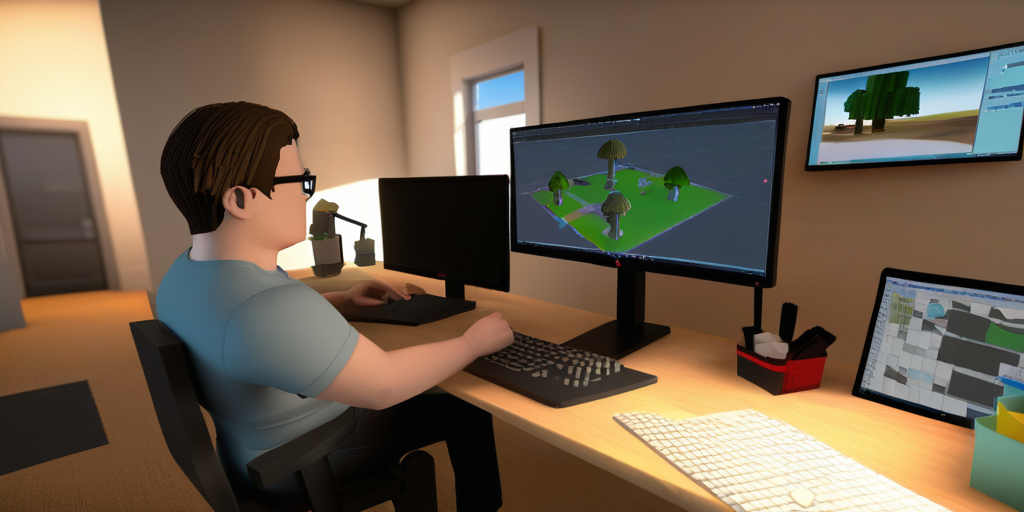
Roblox Studio is the main platform for creating and importing art assets in Roblox games. It supports a wide range of tools for designing, editing, and managing both 2D and 3D content, including:
- 3D Modeling: Build or import 3D models and meshes.
- Texture Mapping: Apply images and patterns to surfaces.
- SurfaceAppearance: Enhance materials with advanced textures.
- Creator Store: Access a huge library of free and premium assets, including models, meshes, and textures, created by both Roblox and the community.
- Marketplace: Sell or purchase avatar items, including clothing and accessories, which must meet specific design guidelines and technical requirements.
2D and 3D Assets in Roblox
2D Assets: Roblox 2D assets include textures, decals, and UI elements. These are essential for customizing surfaces, interfaces, and visual effects in your games.
3D Models: Roblox 3D models are either created from scratch in Roblox Studio or imported from software like Blender. These models can be used for environments, props, characters, and more.
Roblox Art Workflow for Beginners
- Start with a concept or reference.
- Model your asset in Blender or Roblox Studio.
- Apply UV mapping and textures.
- Test and optimize in Roblox Studio.
- Upload assets to the Creator Store or use them directly in your game.
Roblox Texture Mapping and SurfaceAppearance

Texture Mapping & UV Mapping
Texture mapping involves applying 2D images (textures) to 3D models. Proper UV mapping ensures textures align correctly without stretching or distortion, which is crucial for professional-looking assets.
SurfaceAppearance
SurfaceAppearance is a module that allows for advanced material creation using texture maps like color, normal, metalness, and roughness. This gives surfaces a more realistic or stylized appearance, taking your Roblox art to the next level.
Using Decals and Textures in Roblox
- Decals: Simple 2D images applied to surfaces for quick customization.
- Textures: Tiled images that repeat across a surface, suitable for patterns and backgrounds.
- Mesh Textures: Custom textures wrapped around complex 3D shapes.
For detailed steps on uploading and applying textures, refer to the official documentation on surface art modules.
Roblox Clothing Design: Classic vs Layered Clothing

Classic Clothing Roblox
Classic clothing uses 2D images mapped to specific avatar templates. This method is straightforward and widely supported. You can design T-shirts, shirts, and pants by uploading PNG files that fit Roblox’s clothing templates.
Layered Clothing
Layered clothing allows for 3D garments that conform to the shape and movements of any avatar body type, offering more flexibility and realism but requiring more advanced modeling skills.
| Feature | Classic Clothing | Layered Clothing |
|---|---|---|
| Asset Type | 2D Image | 3D Model + Texture |
| Avatar Fit | Template-based | Auto-conforms |
| Customization | Limited | High |
| Complexity | Low | High |
Tips for Making Clothing in Roblox
- Follow the official size and placement guidelines for templates.
- Use high-contrast, readable designs.
- Test your clothing on multiple avatar types for compatibility.
- Ensure all assets comply with Roblox design guidelines.
Roblox Avatar Customization
![]()
Roblox avatar customization is driven by clothing, accessories, and body types. Players can mix and match items from the Marketplace or Creator Store to create unique looks.
- Classic Clothing: Simple, template-based customization.
- Accessories: Hats, glasses, and more, often created as 3D models.
- Layered Clothing: Advanced 3D garments for modern avatars.
Customizing avatars with classic clothing is the easiest entry point for new designers, while layered clothing offers more creative freedom for advanced developers.
Roblox Art Best Practices & Design Guidelines

Roblox Art Style Guide
- Stick to a consistent art style for all assets.
- Use optimized textures (recommended size: 512×512 or 1024×1024 for most assets).
- Avoid excessive detail that may harm performance.
- Test assets in-game for scaling, readability, and visual impact.
- Follow Roblox’s official design guidelines to ensure Marketplace approval.
FAQ: Roblox Art
- How to create art in Roblox Studio?
- Start by modeling or importing meshes, then apply textures, materials, and SurfaceAppearance. Use the Creator Store for pre-made assets or create your own from scratch.
- What is the difference between classic clothing and layered clothing in Roblox?
- Classic clothing is 2D and fits a template, while layered clothing is 3D and fits any avatar model.
- How do I upload textures to Roblox?
- Textures can be uploaded via the Studio’s asset manager or the Creator Dashboard. Ensure your textures are optimized and follow Roblox’s guidelines.
- What is Roblox UV mapping?
- UV mapping is the process of projecting a 2D image onto a 3D model, essential for accurate texture placement.
- How do I use SurfaceAppearance in Roblox?
- SurfaceAppearance allows you to add advanced texture maps (color, normal, metalness, roughness) to meshes for more realistic materials.
Internal/External Links & Sources
- Roblox Art Overview – Official Docs
- Classic Clothing Design – Official Docs
- Surface Art Modules – Official Docs
- Roblox Tutorials
- Roblox Tutorials on ejaw.net
Mastering Roblox art—whether creating assets, designing clothing, or customizing avatars—requires understanding Studio’s tools, asset workflows, and best practices. By following this guide and utilizing official resources, you’ll boost your skills and create standout visuals for your Roblox experiences.