The realm of 3D graphics and modeling is primarily ruled by Maya and Blender. Those immersed in the 3D artist domain are all too familiar with the quandary of selecting between these two giants. You might hear some voices chiming in, saying,
“Why bother pitting Blender against Maya? Blender game engine is free, and Maya requires payment. That’s the entire contrast.”
Certainly, this distinction holds true, yet its significance doesn’t always seal the deal (cue ironic chuckles from the aficionados of free goodies).
Both Blender and Maya game engines hold their own magnificence, equipped with an array of exceptional tools and features that facilitate the crafting of 3D opuses. The recent updates for both platforms in 2023 have also ushered in numerous innovations. Nonetheless, a verdict must be reached.
Blender or Maya? Which software to hone in on? Which aligns best with your project? What about the prevalence of each software in the market? What are the differences between Maya and Blender game engines? The time has come to address these questions definitively, if you need to know the answer on ‘Which game engine should I use’ solution.
Let’s meticulously examine the merits and demerits of these software offerings, finally laying to rest the perpetual discourse on which one takes the crown in this software showdown.
Blender: A Welcoming Companion for Newbies
3D modeling is super important in lots of areas, like making buildings and animated movies.
People are using 3D modeling more and more in different jobs. A smart group called Stratview Research thinks the 3D modeling business will grow by more than 15% by 2028.
Blender engine is a completely free software that helps you create 3D pictures. It’s like a toolbox for making things that look real on your computer. You can use it to build models, make them move, create videos, and even design games.
Blender is special because it’s not big, but it still has everything you need. It’s like a small kitchen that somehow has all the pots, pans, and ingredients you need to cook a big meal.
Even though Blender doesn’t come with a fancy instruction book, lots of people use it and help each other online. There are many videos and guides that teach you how to use Blender, even if you’ve never done 3D stuff before.
At first, Blender might look tricky because there are many buttons and things on the screen. But guess what? Blender used to be like a complicated puzzle, but now it’s like a friend who helps you with everything. It’s easier to use and makes more sense now. When we compare Maya and Blender in terms of how easy they are for beginners, Blender is the winner. It’s simple and doesn’t scare new users.
Blender’s Magic Tools: Modifiers
Imagine if you could change how an object looks without needing to manually change it bit by bit. That’s exactly what modifiers do in Blender.
In simpler words, modifiers are like special algorithms that can reshape an object in cool ways.
They’re like having a top-tier tool that transforms things without damaging them, and you can play around with these transformations while seeing the changes happen in real-time. This means you don’t have to do everything by hand, making your work faster.
Here’s something important to know: when you use a modifier, it doesn’t actually change the original object. It’s like you’re putting a filter on a picture – the picture stays the same, but it looks different. You can find these magical modifiers in the Properties editor. Blender has lots of them, and each does different things. You can even use more than one on an object to get the result you want. It’s like mixing colors to paint a beautiful picture!
Exploring the Latest Cutting-Edge Updates in Blender 2023
Greetings to all creative minds and digital artists! Allow me to introduce you to the latest jewel in the 3D world: Blender 3.5. This open-source 3D powerhouse is back with a bang, brimming with new features and enhancements that are set to redefine your artistic journey.
1. Eevee Engine’s Real-Time Rendering: Let’s kick things off with a true star of Blender 3.5 – the Eevee engine. This release takes real-time rendering to a whole new level. With Eevee, you’ll witness near-instant rendering feedback, transforming your workflow into a lightning-fast dance of creation. Thanks to real-time global illumination, screen-space reflections, and advanced shading, you’ll experience breathtaking visuals without sacrificing speed.
2. Sculpting Tools That Redefine Art: Calling all sculptors and digital artisans! Blender 3.5 comes bearing gifts in the form of powerful sculpting tools. These tools elevate the art of digital sculpting by introducing dynamic topology. In simpler terms, you can sculpt intricate models without worrying about running out of polygons. To make things even better, new brushes like the Cloth Brush and Multiresolution Brush put the control back in your hands, letting your creativity flow without bounds.
3. Grease Pencil Gets an Upgrade: If 2D animation is your forte, Blender’s Grease Pencil tool just became your new best friend. Version 3.5 brings significant improvements to this tool, making life easier for animators and storyboard creators. Say hello to the Frame Editing mode, a streamlined feature that simplifies animation by letting you effortlessly edit keyframes and transitions.
4. Simulation and Physics: A Dynamic Evolution: Hold onto your seats, as Blender 3.5 unleashes a world of enhancements in simulation and physics capabilities. Dynamic animations just got more exciting with the Mantaflow system, revolutionizing fluid simulations for realistic behavior. Say goodbye to unrealistic fluid movements! Moreover, the cloth and hair simulation systems step up their game, delivering results that are both accurate and visually captivating.
But that’s not all. Blender 3.5 introduces state-of-the-art AI-powered denoising technology. Imagine rendering your creations without the hassle of noise. The Optix AI denoiser, fueled by NVIDIA RTX GPUs, works its magic to give you cleaner, noise-free renders in a fraction of the time. Your work gets the spotlight it deserves, devoid of distracting artifacts or prolonged rendering times.
Now, for those pondering the Blender vs. Maya rendering dilemma, let me assure you: Blender is on the fast track. While Blender’s interface remains complex, fear not. Each software version brings significant UX/UI improvements, ensuring a smoother experience with every update.
Weighing the Pros and Cons of Blender 3D Creation
Is Blender better than Maya? Let’s explore:
| Pros | Cons |
| 1. Free Software: No cost for entry, making it accessible to everyone. | 1. Learning Curve: Blender’s interface can be overwhelming for newcomers. |
| 2. Active Community: Large community of users offering support and tutorials. | 2. Limited Industry Integration: Blender might not be as widely used in professional industries as some paid software. |
| 3. Regular Updates: Frequent updates bring new features and enhancements. | 3. Animation Complexity: Advanced animation workflows can be more intricate to set up. |
| 4. Extensive Features: Offers a comprehensive set of tools for 3D modeling, animation, rendering, and more. | 4. Third-Party Plugins: Fewer third-party plugins compared to some commercial software. |
| 5. Customization: Highly customizable interface and keybindings for personalized workflow. | 5. Industry Perception: Some professionals might associate Blender with amateur work due to its free nature. |
| 6. Non-Destructive Workflow: Modifiers and nodes allow for non-destructive editing. | 6. Limited Support: No official customer support, although community support is strong. |
| 7. Growing Popularity: Increasing recognition and acceptance in the industry. | 7. Hardware Demands: Intensive rendering tasks may require powerful hardware. |
| 8. Indie Game Development: A popular choice for indie game developers due to cost-effectiveness. | 8. Frequent Changes: Frequent updates might require users to adapt to new features. |
| 9. Al-powered Denoising: Advanced denoising technology for cleaner renders. | 9. Network Rendering: Limited built-in support for distributed rendering. |
| 10. Cross-Platform: Available on Windows, macOS, and Linux. | 10. Paid Support: While there’s no official paid support, some companies offer consulting services. |
Showcasing Impressive Game Examples Crafted Using Blender
Blender is a famous computer program for 3D modeling. It’s cool because it’s easy to understand, but it still has lots of cool stuff you can do. If you’re curious about 3D modeling and want to give it a try, check out this list of Blender games popular today:
Yo Frankie!

Back in 2008, there was a video game that stood out because it was one of the first games created using Blender’s game engine. This game was special because it was made by the Blender Institute, which is part of the Blender Foundation. They planned to release it in August 2008.
The game is all about a mischievous squirrel that likes to bother other animals. The cool thing is that even though it was made in 2008, its graphics were pretty good. It ran smoothly and had a lot of things you could do in it.
What’s even more interesting is that the game is based on a movie called “Big Buck Bunny,” which was also made by the Blender Institute in 2008. So, the characters and the world in the game came from that movie.
Fly in the House

The game is all about a bothersome fly that’s making a lot of noise inside a house. In the game, you play as a character who tries to stop the fly by smashing things. When you hold something, like an object, you can press the “F” button to throw it wherever you want.
The way you control the game is similar to how you control shooting games. You use the same controls that you use to play games where you shoot things. You can also change how fast the game responds when you move the mouse in the game’s settings. Since the fly is so small and moves around a lot, it can be hard to hit it. But you can make things easier by turning on a light that helps you see the fly better.
In the latest update to the game, the fly’s behavior has been improved since the game was first released. Also, now when you throw things, they go even farther. When you break objects in the game, you earn points. If you break things one after another, you get even more points. It’s like putting together a cool chain of breaking things!
Tomato Jones

The game is a fun adventure where you control a red tomato wearing a hat. This tomato is on a mission to collect treasures in a magical castle. Tomato Jones is a mix of different types of games, like puzzle and action games. It’s not too serious and is made for people who just want to have a good time.
Imagine you’re in charge of this tomato, and you need to grab all the coins and special golden things in each level. But be careful! There are tricky traps, obstacles, and enemies that can make things difficult. The game is split into different parts, like episodes, kind of like a TV show. It was created by HA Studio in 2016.
The main idea is to get through each level, gather up all the stuff you can, and make it to the end without getting caught by traps or enemies. The game wants to feel a bit like those exciting “Indiana Jones” movies where the hero faces challenges to get treasure.
Maya: The Preferred Partner for Game Studios
Autodesk Maya is like a super-strong computer program that helps people create things in 3D. You can make cool objects, make characters move like in cartoons, and even create awesome backgrounds for movies and video games.
Maya has lots of special tools that let you be super creative. It’s like having a magical toolbox that never runs out of ideas. People who love making things move will really like Maya because it has amazing animation tools.
The coolest thing about Maya is that it’s used by professionals who make really fancy stuff. Game makers use Maya to create their video games, and movie makers use it to add super-realistic things to their films. It’s like having a special computer room where you can make really advanced things.
When it comes to games, Maya is like the superstar. It helps game creators make awesome characters and special effects that look great. Is Maya better than Blender? It’s a bit different for people like us who want to choose between Maya and Blender for making things, but for game makers, Maya is the way to go.
Maya has tools to make really detailed characters and make things look super cool. It’s not free, though. People can use Maya by paying every month, every year, or every three years.
An Insight into Maya Embedded Language (MEL)
Maya Embedded Language (MEL): Your Tool for Making Maya Do Cool Stuff
Imagine if you could talk to Maya and make it do things automatically. Well, that’s exactly what MEL does! MEL is like Maya’s special language that lets you give it commands and make it work the way you want.
When you start Maya, it secretly uses MEL to create all the windows and buttons you see. Anything you can do with buttons and menus can be done with MEL. It’s like giving Maya a secret code to follow.
Using MEL has lots of benefits. It lets you create your own windows with buttons, sliders, and more. You can make Maya do tasks without clicking around the interface. You can even add new items to menus and create new panels to organize your work.
Learning MEL is easier with the Script Editor. Think of it as a special helper that shows you how to use MEL commands. MEL has lots of commands (over 600!) and functions (around 75!), but the Script Editor helps you understand them. You can even copy and paste ready-made code to make Maya do things without writing the code yourself. You don’t need to be a programming expert. All the stuff you do in Maya’s normal interface gets turned into MEL commands in the Script Editor. So, even if you’re not a coding pro, you can still make cool things happen by copying and pasting bits of MEL code.
Analyzing the Enhancements in Maya 2023
Maya 3D software has got new essential updated in 2023:
Awesome Views: Maya 2023 brings cool updates to its Real-Time View, where you can see your work like it’s almost real. This means you can make better choices about how your project looks and works.
Animating and Making Things Move: If you like making things move in your project, Maya 2023 has made it easier. Now, you can mix and change animations in a smooth way, so your characters or objects can do exactly what you want.
Fancy New Renderer: Imagine taking pictures of your project, but they look super real, like photos. Maya 2023 has a new renderer called Arnold that makes your pictures look amazing. It has some cool tricks like making things look clear even if they were a bit messy before.
Magic Modeling Tools: In Maya 2023, there are special tools that help you shape your creations. One tool, called Smart Polybrush, is really smart. It knows what you want to do and helps you do it faster and better. This means you can make your models look exactly how you imagine them.
Even though Maya has some awesome tools for making things look real, sometimes it takes a long time to finish making everything look just right, especially if you’re working on animations. This is where Blender shines. When it comes to making things quickly, Blender is a bit faster.
Evaluating the Advantages and Drawbacks of Maya
| Pros | Cons |
| 1. Industry Standard: Widely used in professional industries like film, animation, and game development. | 1. Cost: Maya comes with a significant price tag, including subscription fees. |
| 2. Robust Maya vs Blender Animation: Offers advanced animation tools and rigging capabilities. | 2. Steeper Learning Curve: Maya’s complexity can be daunting for beginners. |
| 3. Integration: Seamless integration with other Autodesk software like 3ds Max and Mudbox. | 3. Performance: Heavy scenes may require powerful hardware for smooth operation. |
| 4. Extensive Plugins: Abundance of third-party plugins and scripts for added functionality. | 4. Updates: Historically, updates haven’t been as frequent as other software. |
| 5. VFX and Dynamics: Powerful dynamics and visual effects tools for complex simulations. | 5. User Interface: The interface might feel cluttered and less intuitive to some users. |
| 6. Rendering: Offers Arnold, a high-quality rendering engine, for realistic outputs. | 6. Overkill for Simple Tasks: Maya’s capabilities might be overkill for smaller projects. |
| 7. Network Rendering: Supports distributed rendering for faster output. | 7. Resource Intensive: May consume a lot of system resources, particularly during rendering. |
| 8. Customization: Allows users to create custom tools and scripts for efficient workflows. | 8. Lack of Built-in Compositing: Maya doesn’t have built-in compositing features like some other software. |
| 9. Character Animation: Renowned for character animation tools, making it a favorite in the animation industry. | 9. UI Consistency: Over time, UI changes might require users to adapt to new layouts. |
| 10. Support and Resources: Paid support and extensive online resources available. | 10. Proprietary File Format: Maya’s file format can be less accessible outside of the software. |
Exemplary Game Creations Developed with Maya
Let us show you some of the best games made with Maya and the fantastic words they offer to gamblers:
Ratchet & Clank

Ratchet & Clank stands as a series of action-packed platformer and third-person shooter video games. This beloved franchise was brought to life by the creative minds at Insomniac Games and made available to gamers through Sony Interactive Entertainment, primarily on PlayStation consoles. From the iconic PlayStation 2 to the cutting-edge PlayStation 5, these games have found their way into players’ hearts. There are a couple of exceptions: Size Matters and Secret Agent Clank, which were crafted by High Impact Games for the PlayStation Portable. It’s worth noting that the franchise also saw an animated feature movie adaptation, hitting the screens in April 2016.
Immersed in a science-fiction backdrop, the games immerse players in the escapades of two characters: Ratchet, a clever mechanic who’s a Lombax (a humanoid feline), and Clank, a small yet sentient robot with a twist – he’s a “defective” Zoni. Together, they journey across the universe, standing as its guardians against a relentless tide of evil forces seeking to do harm.
Behind the scenes, the 3D artists and designers responsible for the game’s magic have employed Maya to conjure up its mesmerizing world. This software serves as a pivotal tool, facilitating the modeling and texturing of diverse characters and the rich environments they inhabit. Maya excels with its impressive poly modeling tools, offering an intuitive approach to organic modeling, character rigging, and animation. It’s the secret ingredient that helps bring Ratchet, Clank, and their universe to life in seamless harmony.
Call of Duty: Black Ops III

Call of Duty: Black Ops III is a video game that came out in 2015. It’s a shooting game where you see everything from the character’s point of view. The people who made it are called Treyarch, and the company that put it out is called Activision. This game is the twelfth one in the Call of Duty series and follows the story of the game called Call of Duty: Black Ops II, which came out in 2012.
You can play this game on a computer with Windows, on PlayStation 4, and Xbox One. There’s a version of the game for PlayStation 3 and Xbox 360, but it only lets you play with other people online. It was the last game in the Call of Duty series for those older consoles. The game’s story happens in the year 2065, which is 40 years after what happened in the last game, Black Ops II. The world is going through changes because of climate and new technology.
People who worked on the game used a special program called Maya to make the characters and how they look in the game. This program has tools that help make 3D characters and animations. You can create characters, move them around in a 3D world, and make them do different actions.
A lot of people liked this game when it came out, and many still do. It was one of the best-selling games in the United States in 2015. People consider it a big success, especially for the new video game consoles that were around at that time.
Maya vs Blender: A Comparison at a Glance
In the world of 3D creation, both Maya and Blender stand as powerful contenders in 2023. They each bring their own unique strengths and abilities to the table.
Understanding the distinctions between Maya and Blender is pivotal when deciding which tool best suits your creative endeavors. In this side-by-side comparison, we’ll explore the key traits and features of both software, guiding you to an informed choice that aligns with your specific requirements.
| Aspect | Maya | Blender |
| Price | Starting from $235/month | Free |
| Platform | Linux, Mac OS X, Windows | Linux, Mac OS X, Windows |
| Written in | C++, MEL, Python, Cit | C, C++, Python |
| Rendering | Arnold/Octane | Cycles/Eevee |
| License | Commercial software | GNU GPL |
| Audience | Big AAA studios | Solo artists and indie studios |
| Learning Curve | Steep | Moderate |
| Storage Space | 4GB | ~500 MB |
| Industry Standard | Yes | No |
This side-by-side comparison empowers you to make a wise decision based on your needs. Whether it’s Maya’s industry acceptance or Blender’s budget-friendliness, your choice can now be well-informed.
Choosing Between Maya and Blender in 2023: Which One’s Right for You?
When it comes to picking between Maya and Blender for your creative projects this year, there are a few important things to consider. Let’s break it down into simple terms:
Factors Influencing Your Decision: Think about what’s important for your work. Is it the cost, the tools, or how well the software fits into your plans? These factors can help you decide which software suits you better.
Suitability for Different Creative Needs: Everyone’s creative projects are different. If you’re working on big and complex projects, Maya might be your go-to because it’s used by professionals in big studios. But if you’re just starting out or working on smaller projects, Blender could be a good match since it’s free and easier to learn.
The Versatility Dilemma: Maya vs Blender: Here’s the thing – Maya is like a specialized tool in a professional workshop. It’s really good at certain tasks, especially for big projects, but it might feel overwhelming for beginners. Blender, on the other hand, is like a versatile tool that fits many jobs. It’s simpler to learn, and it’s free, but it might not have all the fancy features that Maya offers.
So, before making your choice between Maya and Blender, think about what you need, what you’re comfortable with, and what you’re willing to learn. Both software have their strengths, and your decision will depend on what suits your creative journey the best.