If you are thinking about developing your first game, it is important to choose the right engine that will be able to cover all your needs and desires in the game creation process. Unreal Engine vs Unity, for beginners there is a choice. Nowadays, there are so many game development engines and many beginners can easily get confused. Unity, Unreal Engine, Godot, Game Maker Studio, Source, RPG Maker, CryEngine, and dozens of other popular platforms are ready to help you in the development of your game.
In today’s article, we will introduce you to all the advantages and disadvantages of Unity and Unreal Engine and help you to make the right decision.
Unity Overview
Unity’s standout feature is its ability to work across multiple platforms. It supports more than 25 platforms, like mobile, desktop, web, console, and others. This makes it a clear choice if you’re aiming for cross-platform development. This is especially true if you’re targeting mobile devices, considering that over 70% of mobile games are created using Unity.For newcomers and those looking to enter the gaming world, Unity is the top pick. Its interface is user-friendly and easy to understand. It uses C# as its programming language, which is quite beginner-friendly. Plus, Unity gives you access to the Unity Asset Store. This is like a store where developers can create and sell 2D and 3D elements that make development faster and simpler.
Games Made With Unity

Unity Game Engine: Benefits And Challenges
| Pros of Unity Game Development | Cons of Unity Game Development |
| IT IS EASY-TO-USE | SLOWNESS |
| – User-friendly interface. | – Complex scenes can affect game performance, requiring optimization. |
| – Abundance of tutorials and resources. | BIG WEIGHT GAMES |
| – Offers courses for learning game development. I | – Games can be heavy in size, especially for mobile platforms. |
| – Support for both basic and advanced Unity use. | – Heavyweight games can be memory-intensive on mobile devices. |
| CROSS-PLATFORM GAME DEVELOPMENT | UNITY3D WATERMARK |
| – Unity supports over 25 platforms, expanding target audience. | – Unity logo appears unless PRO version is purchased. |
| – Simplifies porting to different platforms. |
Consider the advantages and disadvantages of Unity for game development before making a choice.
Unreal Engine Overview
Unreal is a game-making tool that was first used for PC shooting games. But now, it’s super famous for creating really awesome games that look super cool. Is Unreal Engine free? Well, no.
The special thing about Unreal is that it makes games look super good, with amazing graphics and cool effects. It works on different types of devices like phones, computers, and game consoles.
Unreal uses a special kind of computer language called C++, which makes it work really well on different devices. It’s good for making games that look like they’re made by big companies.
Unreal is best for making really top-notch games that you play on computers and game consoles. It’s used a lot to show off how realistic games can look. Even though some big game makers use their own tools, Unreal is still a really popular way to make amazing games. Is Unreal better than Unity? We shall see.
Games Made With Unreal Engine
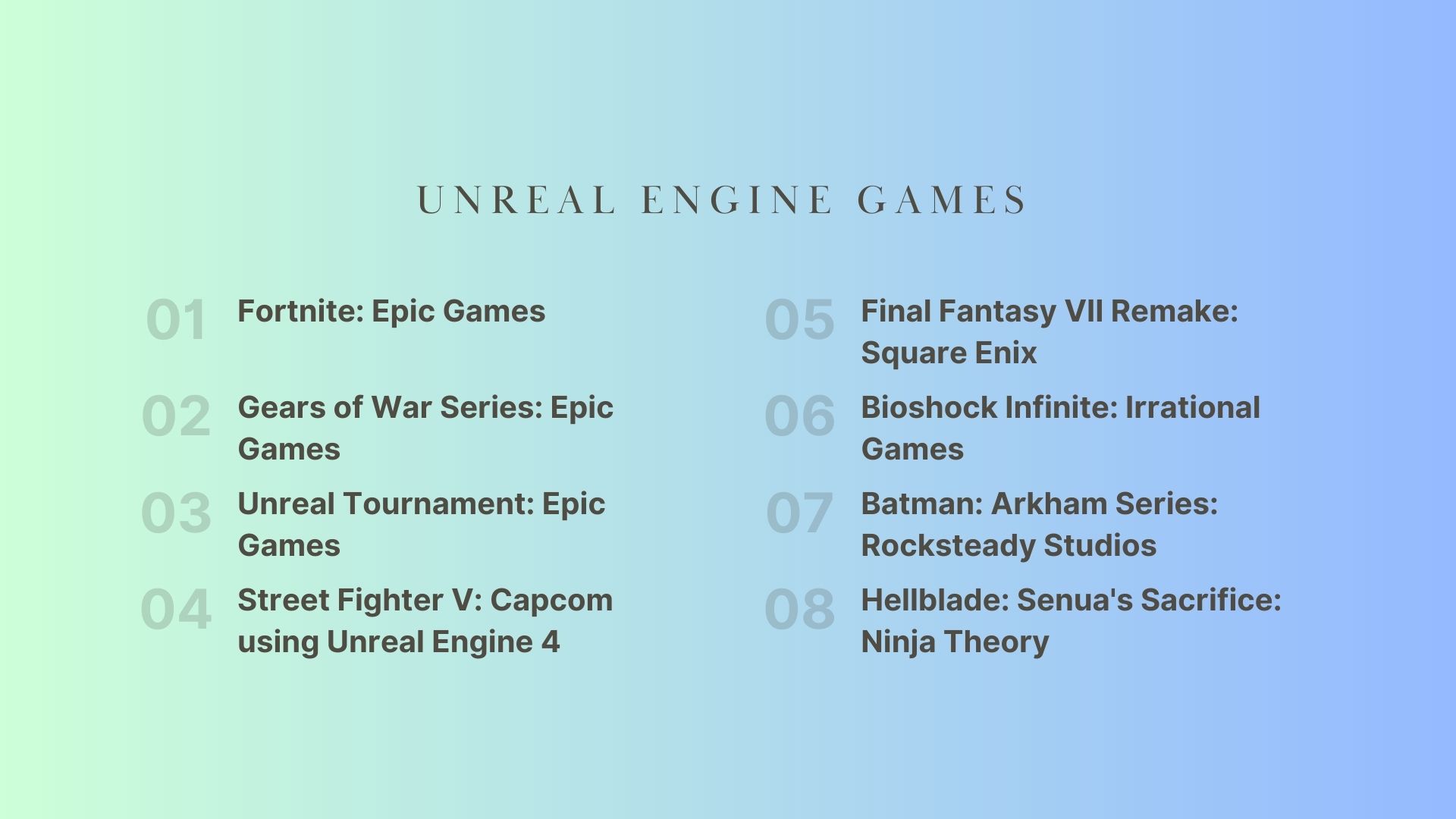
Unreal Engine Games: Pros And Cons
Here’s the information organized in a table format:
| Advantages of Unreal Engine | Disadvantages of Unreal Engine |
| 1. Blueprint: Visual scripting called Bolt in Unity and Unreal Engine Blueprint for easier development and wider thinking. 2. Post-Processing and Particle System: Offers tools for creating atmosphere, particle effects, and post-processing effects. 3. Easy Multiplayer: Built-in multiplayer capabilities for creating network games. 4. C++ Familiarity: Written in C++, easier for those familiar with the language. 5. Rich Asset Collection: Supports various textures, realistic materials, real-time object changes, and lighting. 6. Nanite and Lumen: New features in Unreal Engine 5 for photorealism and dynamic global illumination.** |
1. High Requirements: Demanding in terms of system resources and storage. 2. High Prices for Content: Store content can be expensive, with compatibility issues and limited selection compared to Unity. 3. License and Taxes: Requires a licensed copy and a 5% tax on profitable games. 4. Initial Complexity: Interface may appear complex for beginners, but becomes powerful with learning. |
Unreal VS Unity: Common And Clash Points
We offer to look at Unity vs Unreal Engine differences and similarities:
| Similarities Between Unity and Unreal | Differences Between Unity and Unreal |
| 1. Platform Support: Both engines support mobile, desktop, consoles, and more. 2. Strong Communities: Both have large communities and abundant tutorials. 3. Multiplayer and VR Support: Both engines support multiplayer and virtual reality. 4. Asset Libraries: Both provide libraries for assets. 5. Free with Conditions: Both engines are essentially free with certain conditions. 6. AAA Graphics: Both engines can produce high-quality graphics. 7. Cross-Platform Features: Unity excels in cross-platform capabilities. Unreal offers its own strengths. |
1. Programming Language: Unity uses C#, while Unreal uses C++. 2. Learning Complexity: C# in Unity is easier to learn than C++ in Unreal. 3. Purpose and Scale: Unity (C#) is suited for mobile, web, and lighter desktop apps. Unreal (C++) excels in heavy, high-performance projects. 4. Performance: Unreal (C++) has an advantage in heavy, large-scale projects. |
Toe-to-toe: Unreal Engine VS Unity
So, Unreal or Unity for beginners:
| Aspect | Unity | Unreal |
| Developed by | Unity Technologies | Epic Games |
| Written in | C# (Unity Scripting API/Runtime) | C++ |
| Supported Platforms | Mobile, Desktop, Web, Console, XR | Mobile, Desktop, Console, VR/XR |
| Primary Audience | Mobile, Niche, and Beginner Developers | AAA Devs, Realism-focused Indie Teams |
| Ease of Use | Easier, Especially for Beginners | Steeper Learning Curve |
| 20/30 Support | Yes | Limited for 20 |
| AL Support | Yes (ML-Agents Toolkit) | Limited |
| VR/AR/XR Support | Yes | Yes |
| Cost | Free (5% royalty after $100k/yr) | Free (5% royalty after $1M/yr) |
| Graphics Quality | Good | Cutting-edge |
| Unity Asset Store | Yes | No direct equivalent |
Unity VS Unreal Engine Final Thoughts
Many novice developers with no experience of working on these platforms often say that Unity is only suitable for mobile games, and Unreal Engine is for creating serious AAA projects. It is not true. Both engines can be used for any purpose, they are similar in performance, and allow you to enjoy many useful features. Moreover, if you have worked with Unity, then the transition to UE will not be difficult. For designers and artists, it will be enough for a few days just to learn the basics of Unity or Unreal, many concepts are similar.
In this article, we have collected the most relevant advantages and weaknesses of Unity games and Unreal Engine. You just have to choose which engine is more suitable for your convenience. In our case, EJAW always chooses Unity game development for its gaming solutions.