Unity and Gamemaker are two of the most popular game engines in the world. Both engines have their own strengths and weaknesses, making it difficult for developers to choose between them. Unity, developed by Unity Technologies, is a cross-platform game engine that can be used to create video games for various platforms, including mobile devices, consoles, and PCs. Gamemaker, on the other hand, is a game engine developed by YoYo Games that is primarily used to create 2D games.
One of the main advantages of Unity is its versatility. It can be used to create games for a wide range of platforms, including iOS, Android, Windows, Mac, and Linux. Unity also has a large community of developers who contribute to its development, making it easy to find resources and support. Additionally, Unity has a powerful scripting language, C#, which allows developers to create complex game logic and AI.
Gamemaker, on the other hand, is known for its ease of use and simplicity. It is a great choice for developers who are new to game development or who want to create simple 2D games quickly. Gamemaker also has a drag-and-drop interface, making it easy to create game objects and assign behaviors to them. However, Gamemaker is not as versatile as Unity and is primarily used for 2D games, making it less suitable for developers who want to create 3D games.
Overview of Unity
Unity’s History
Unity is a cross-platform game engine developed by Unity Technologies. It was first released in 2005 and has since become one of the most popular game engines in the industry. Unity was originally developed for Mac OS X, but it has since been ported to many other platforms, including Windows, Linux, Android, iOS, and more.
Unity was created by David Helgason, Joachim Ante, and Nicholas Francis. The three founders were all from different backgrounds and had different skills, which allowed them to create a versatile game engine that could be used for a wide range of games.
Unity’s Engine Architecture
Unity’s engine is designed to be modular and flexible. It uses a component-based architecture, which means that game objects are made up of individual components that can be easily added, removed, and modified. This makes it easy to create complex game objects and systems without having to write a lot of code.
Unity’s engine is also highly optimized for performance. It uses a combination of techniques, such as dynamic batching, occlusion culling, and level of detail (LOD) systems, to ensure that games run smoothly on a wide range of hardware.
Unity’s Scripting Languages
Unity supports multiple scripting languages, including C#, JavaScript, and Boo. C# is the most commonly used language for Unity development, as it offers a good balance between performance and ease of use. JavaScript is also popular, as it is easier to learn and can be used for rapid prototyping.
Overall, Unity is a powerful and flexible game engine that has been used to create a wide range of games, from small indie titles to large AAA games. Its modular architecture, optimized performance, and support for multiple scripting languages make it a popular choice for game developers of all skill levels.
Overview of GameMaker
GameMaker’s History
GameMaker is a game development tool that was created by Mark Overmars in 1999. It was originally designed as a tool to help students learn how to program, but it quickly evolved into a full-fledged game development engine. In 2007, YoYo Games acquired the rights to GameMaker and has continued to develop and improve the engine ever since.
GameMaker’s Engine Architecture
GameMaker’s engine architecture is designed to be simple and easy to use. It uses a drag-and-drop interface that allows developers to create games without having to write any code. However, for more advanced users, GameMaker also supports scripting languages such as GML (GameMaker Language) and JavaScript.
GameMaker’s engine is designed to be cross-platform, meaning that games created with GameMaker can be exported to a variety of platforms, including Windows, Mac, Linux, iOS, Android, and more. GameMaker also supports a variety of file formats, including images, sounds, and video.
GameMaker’s Scripting Languages
GameMaker supports two scripting languages: GML (GameMaker Language) and JavaScript. GML is a proprietary language that was specifically designed for GameMaker. It is a high-level language that is easy to learn and use, making it a great choice for beginners. JavaScript, on the other hand, is a more advanced language that is better suited for experienced developers.
In conclusion, GameMaker is a powerful and versatile game development engine that is designed to be easy to use for beginners while also providing advanced features for experienced developers. Its cross-platform capabilities and support for multiple scripting languages make it a popular choice among game developers of all skill levels.
Graphics and Rendering
Unity’s Graphics Capabilities
Unity is known for its powerful graphics engine, which enables developers to create stunning 2D and 3D graphics. The engine features advanced lighting and shading systems, which allow for realistic reflections, shadows, and other visual effects. Unity also supports a wide range of graphics APIs, including DirectX, OpenGL, and Vulkan, which gives developers the flexibility to optimize their games for different platforms.
One of the standout features of Unity’s graphics engine is its particle system, which allows developers to create complex particle effects such as fire, smoke, and explosions. The engine also supports advanced post-processing effects, such as bloom, depth of field, and motion blur, which can significantly enhance the visual quality of a game.
GameMaker’s Graphics Capabilities
GameMaker is a popular game development tool that is known for its ease of use and accessibility. While it may not have the same level of graphical sophistication as Unity, it still offers a range of powerful graphics tools that can help developers create visually appealing games.
One of the standout features of GameMaker’s graphics engine is its support for pixel art, which is a popular art style for 2D games. GameMaker’s sprite editor makes it easy to create and edit pixel art, and the engine supports a range of pixel art-friendly features such as scaling and rotation without losing quality.
GameMaker also supports a range of visual effects, such as alpha blending, which allows for transparent sprites, and blend modes, which can be used to create interesting layering effects.
Overall, while Unity may have a more powerful graphics engine, GameMaker still offers a range of powerful graphics tools that can help developers create visually appealing games.
Ease of Use
Unity’s Learning Curve
Unity is a powerful game engine that offers a wide range of features and capabilities. However, it can be challenging for beginners to learn and use. Unity’s learning curve is steeper than GameMaker’s, and it requires some programming knowledge to get started.
To make the learning process easier, Unity offers a range of tutorials, documentation, and community support. These resources can help beginners get started with Unity and learn how to create games using the engine. Additionally, Unity has a user-friendly interface that makes it easy to navigate and use.
GameMaker’s Learning Curve
GameMaker is a game engine that is known for its ease of use. It is designed to be accessible to beginners, and it requires no programming knowledge to get started. GameMaker’s learning curve is much easier than Unity’s, and it allows users to create games quickly and easily.
GameMaker offers a drag-and-drop interface that allows users to create games without any coding. Additionally, it has a range of tutorials, documentation, and community support that can help beginners learn how to use the engine. Overall, GameMaker is a great choice for beginners who want to create games without having to learn programming.
In conclusion, both Unity and GameMaker offer different levels of ease of use. Unity is more powerful and flexible, but it requires some programming knowledge to use. On the other hand, GameMaker is easier to learn and use, but it has fewer features and capabilities than Unity. Ultimately, the choice between Unity and GameMaker depends on the user’s needs and skill level.
Platform Support
Unity’s Cross-Platform Support
Unity is known for its excellent cross-platform support, making it easy for developers to create games that can be played on multiple platforms, including Windows, macOS, Linux, Android, iOS, and more. Unity also has support for a wide range of gaming consoles, including PlayStation, Xbox, and Nintendo Switch.
One of the key benefits of Unity’s cross-platform support is that it allows developers to create a game once and then deploy it to multiple platforms without having to change the codebase significantly. This saves time and effort, making it easier for developers to focus on creating great games rather than worrying about porting them to different platforms.
Unity also provides a range of tools and features to help developers optimize their games for different platforms. For example, it includes a built-in profiler that allows developers to identify performance bottlenecks and optimize their code accordingly.
GameMaker’s Cross-Platform Support
GameMaker also provides cross-platform support, allowing developers to create games that can be played on multiple platforms, including Windows, macOS, Linux, Android, and iOS. However, it doesn’t have support for as many platforms as Unity.
GameMaker’s cross-platform support is based on the use of modules, which are essentially plugins that provide support for different platforms. While this approach allows GameMaker to support a wide range of platforms, it can also make the development process more complicated, as developers need to ensure that their game works correctly with each module they use.
Overall, while both Unity and GameMaker provide cross-platform support, Unity’s support is more comprehensive and easier to use, making it a better choice for developers who want to create games that can be played on multiple platforms.
Community and Support
Unity’s Community Resources
Unity has a strong and active community that offers a wide range of resources for developers. The official Unity forums are a great place to get help and advice from other developers. Unity also has an extensive documentation library that covers everything from basic tutorials to advanced topics. The documentation is regularly updated and offers clear explanations and examples.
In addition to the official resources, there are many third-party websites and forums dedicated to Unity. These sites offer a wealth of information, including tutorials, assets, and plugins. The Unity Asset Store is another valuable resource, offering a wide range of assets and plugins that can be integrated into Unity projects.
GameMaker’s Community Resources
GameMaker also has a strong community, with a variety of resources available to developers. The official GameMaker forums are a good place to get help and advice from other developers. GameMaker also has a comprehensive documentation library, covering everything from basic tutorials to advanced topics.
Like Unity, there are also many third-party sites and forums dedicated to GameMaker. These sites offer a wealth of information, including tutorials, assets, and plugins. The GameMaker Marketplace is another valuable resource, offering a range of assets and plugins that can be integrated into GameMaker projects.
Overall, both Unity and GameMaker have strong and active communities that offer a wealth of resources for developers. Whether you’re just starting out or working on more advanced projects, there are plenty of resources available to help you achieve your goals.
Asset Management
Unity’s Asset Store
Unity’s Asset Store is a vast library of assets that can be used to enhance game development. It offers a wide range of assets such as 3D models, textures, audio, and animations that can be easily imported into Unity projects. The Asset Store is user-friendly, and it is easy to search for assets using keywords or categories. The store also offers a rating and review system, which allows users to evaluate the quality of assets before purchasing them.
The Asset Store is a great resource for Unity developers, and it can save a lot of time and effort in asset creation. However, some assets can be expensive, and the quality of assets can vary greatly. It is essential to research and evaluate assets before purchasing them to ensure they meet the required standards.
GameMaker’s Marketplace
GameMaker’s Marketplace is a platform that provides users with a range of assets, including sprites, backgrounds, and audio. The marketplace is easy to navigate, and it is easy to search for assets using keywords or categories. The marketplace also offers a rating and review system, which allows users to evaluate the quality of assets before purchasing them.
The Marketplace is a great resource for GameMaker developers, and it can save a lot of time and effort in asset creation. However, the number of assets available is limited compared to Unity’s Asset Store. Additionally, some assets can be expensive, and the quality of assets can vary greatly. It is essential to research and evaluate assets before purchasing them to ensure they meet the required standards.
Overall, both Unity’s Asset Store and GameMaker’s Marketplace are great resources for game developers. They offer a range of assets that can save time and effort in asset creation. However, it is essential to research and evaluate assets before purchasing them to ensure they meet the required standards.
Performance and Optimization
Unity’s Performance Tools
Unity provides a range of performance tools to help developers optimize their games. These tools include the Profiler, which allows developers to monitor the performance of their game in real-time and identify performance bottlenecks. The Profiler provides detailed information about CPU usage, memory usage, and GPU usage, as well as the number of draw calls and batches.
Another useful tool provided by Unity is the Frame Debugger, which allows developers to examine each frame of their game in detail. The Frame Debugger can help identify rendering issues, such as overdraw and unnecessary rendering, which can impact performance.
Unity also provides a number of optimization techniques, such as occlusion culling, which can improve performance by reducing the number of objects that need to be rendered. Additionally, Unity’s built-in Asset Bundles system allows developers to load and unload assets dynamically, which can help improve performance on lower-end devices.
GameMaker’s Performance Tools
GameMaker also provides a range of performance tools to help developers optimize their games. These tools include the Debugger, which allows developers to monitor their game in real-time and identify performance issues. The Debugger provides information about CPU usage, memory usage, and the number of draw calls.
GameMaker also provides a number of optimization techniques, such as sprite batching, which can help reduce the number of draw calls and improve performance. Additionally, GameMaker’s Room Editor allows developers to optimize their levels by manually placing instances and setting up collision masks.
In conclusion, both Unity and GameMaker provide a range of performance tools and optimization techniques to help developers improve the performance of their games. Developers should choose the engine that best suits their needs and the needs of their game.
Pricing Models
Unity’s Licensing Options
Unity offers a range of licensing options for both personal and commercial use. The most popular option is the Unity Plus, which costs $35 per month and provides access to all the features of the engine. For larger studios, Unity Pro is available for $125 per month, which includes additional features such as performance reporting and custom splash screens.
Unity also offers a free version of the engine, called Unity Personal, which is suitable for small projects and hobbyists. However, this version comes with some limitations, such as a revenue cap of $100,000 per year and the requirement to display a Unity splash screen.
GameMaker’s Licensing Options
GameMaker offers a similar range of licensing options, with a free version available for hobbyists and small projects. The free version of GameMaker includes many of the features of the paid versions, but comes with some limitations, such as a limit on the number of sprites and objects that can be used.
For commercial use, GameMaker offers two paid versions: GameMaker Studio 2 Desktop and GameMaker Studio 2 Console. The desktop version costs $99 and provides access to all features of the engine, while the console version costs $799 and includes additional features such as console export.
Overall, both Unity and GameMaker offer flexible licensing options to suit a range of users, from hobbyists to commercial studios. The choice between the two will largely depend on the specific needs of the user and the type of project they are working on.
Success Stories
Notable Games Made with Unity
Unity has been used to create many successful games across various platforms. One of the most popular games made with Unity is “Pokémon Go”, which became a cultural phenomenon in 2016. This game was developed by Niantic and has been downloaded over a billion times worldwide. Another popular game made with Unity is “Hearthstone”, a digital collectible card game developed by Blizzard Entertainment. The game has won several awards and has a large following of players.
Other notable games made with Unity include “Cuphead”, “Superhot”, “Kerbal Space Program”, and “Ori and the Blind Forest”. These games have received critical acclaim for their gameplay, graphics, and overall design. Unity’s flexibility and ease of use have made it a popular choice for both indie and AAA game developers.
Notable Games Made with GameMaker
GameMaker has also been used to create several successful games, particularly in the indie game scene. One of the most popular games made with GameMaker is “Undertale”, a role-playing game developed by Toby Fox. The game has received critical acclaim for its unique storytelling and gameplay mechanics. Another popular game made with GameMaker is “Hyper Light Drifter”, an action role-playing game developed by Heart Machine. The game has won several awards and has been praised for its visuals and music.
Other notable games made with GameMaker include “Hotline Miami”, “Risk of Rain”, and “Nidhogg”. These games have been successful in their respective genres and have helped establish GameMaker as a viable game development tool.
Overall, both Unity and GameMaker have been used to create successful games across various genres and platforms. The choice of game engine ultimately depends on the specific needs of the project and the preferences of the developer.
Final Verdict
After comparing Unity and GameMaker, it is clear that both engines have their strengths and weaknesses. Unity is a powerful engine that offers advanced features for creating complex games, while GameMaker is a more user-friendly engine that is ideal for beginners.
For developers who are looking to create 3D games or complex 2D games, Unity is the better option. It offers advanced physics, lighting, and animation tools that allow developers to create highly realistic and immersive games. Unity also has a large community of developers who share resources and provide support, which can be a big help for beginners.
On the other hand, GameMaker is a great choice for developers who are just starting out. It has a simple drag-and-drop interface that makes it easy to create basic games without any coding knowledge. GameMaker also has a large library of pre-built assets and templates that can be used to quickly create games.
In terms of pricing, both engines offer free versions with limited features, as well as paid versions with more advanced features. Unity’s paid version is more expensive than GameMaker’s, but it also offers more advanced features.
Overall, the choice between Unity and GameMaker comes down to the specific needs of the developer. If you are an experienced developer looking to create complex games, Unity is the better option. If you are a beginner looking for a user-friendly engine to get started with, GameMaker is a great choice.