Creating immersive experiences in the fast-paced world of mobile gaming app development calls for accuracy and the appropriate tools in addition to creativity. “Great things in business are never done by one person,” as Steve Jobs once observed. They are carried out by a group of persons. In this sense, cooperation and creativity are key factors in the success of the mobile game production sector. Choosing the best tools for mobile game app development is as important as picking the perfect brush for a painting. This post acts as a lighthouse, illuminating the best resources to enable developers and maximize the potential of their game projects.
Unity: A Powerhouse for Mobile Game Development
Unity stands as a preeminent platform in the realm of mobile game development, holding a prominent position due to its powerful and versatile nature. Founded in 2004, Unity Technologies has continually evolved its platform to meet the dynamic demands of the gaming industry. Unity game development services offer an integrated environment that empowers developers to create visually stunning and highly functional mobile games across various platforms with relative ease.
Key Features and Advantages:
- Cross-Platform Development: Unity facilitates the creation of games for multiple platforms from a single codebase. This feature significantly reduces development time and effort, allowing developers to target iOS, Android, Windows Phone, and more without rewriting the codebase.
- Rich Graphics and Animation: Unity provides a robust graphics engine that supports high-quality graphics and stunning animations. Its graphical capabilities enhance the overall gaming experience, making Unity a preferred choice for creating visually captivating mobile games.
- Asset Store: The Unity Asset Store is an extensive marketplace offering a plethora of assets, tools, and plugins that can be easily integrated into the game development process. This abundance of resources expedites development and enhances game functionality.
- Ease of Use: Unity features an intuitive and user-friendly interface, making it accessible to both beginners and experienced developers. The availability of extensive documentation, tutorials, and a supportive community further simplifies the learning curve.
- Optimized Performance: Unity employs optimization techniques to ensure that the games developed with the platform run smoothly on various mobile devices. It provides tools to analyze and enhance performance, enabling a Unity game development company to deliver a seamless gaming experience.
Examples of Successful Mobile Games:
- “Pokémon GO”: Developed by Niantic in collaboration with The Pokémon Company, “Pokémon GO” is an augmented reality (AR) mobile game that took the world by storm. Utilizing Unity, it seamlessly blended the real world with virtual Pokémon, captivating millions of players globally.
- “Subway Surfers”: Kiloo, the creators of “Subway Surfers,” utilized Unity for this popular endless runner game. The game’s engaging graphics and addictive gameplay have garnered a massive user base, showcasing Unity’s capabilities.
- “Temple Run 2”: Imangi Studios developed “Temple Run 2” using Unity, achieving immense success with its endless running adventure. The smooth gameplay, high-quality graphics, and frequent updates have contributed to its widespread popularity.
Unity’s strength lies not only in its robust features but also in its ability to foster innovation and creativity among developers. As the mobile gaming industry continues to evolve, Unity remains at the forefront, empowering Unity 3D game development company to craft captivating mobile gaming experiences.
Unreal Engine: Creating High-Quality Mobile Game Experiences
Unreal Engine, developed by Epic Games, stands as a pinnacle in the realm of game development tools, renowned for its capabilities in creating high-quality mobile game experiences. Originally acclaimed for its prowess in developing PC and console games, Unreal Engine has seamlessly transitioned into the mobile gaming landscape, empowering developers to craft visually stunning and immersive mobile games.
Unreal Engine for Mobile Game Development: A Powerhouse of Capabilities
Unreal Engine offers an extensive suite of features and tools that make it a compelling choice for mobile game development. The engine’s robust graphics rendering capabilities, optimized performance, and ease of use allow developers to bring intricate game designs to life on mobile devices. Notably, Unreal Engine’s Blueprint system allows for rapid game prototyping and game logic iteration, facilitating a streamlined development process.
Moreover, Unreal Engine’s scalability is a standout feature for mobile game development. Developers can optimize their games for a wide range of mobile devices, ensuring smooth gameplay experiences across various hardware specifications. This flexibility is critical in reaching a broader audience and maximizing a game’s potential reach within the mobile gaming market.
Showcase of Notable Mobile Games Developed Using Unreal Engine
Unreal Engine has been instrumental in bringing some of the most visually stunning and engaging mobile games to life. Below is a table showcasing notable mobile games developed using Unreal Engine:
| Game Title | Genre | Notable Features |
| “Asphalt 9: Legends” | Racing | Realistic graphics, detailed environments |
| “PUBG Mobile” | Battle Royale | Highly immersive gameplay, vast open world |
| “Shadowgun Legends” | FPS | High-quality visuals, intense shooting action |
| “Injustice 2” | Fighting | Detailed character models, captivating storyline |
| “Archer’s Advantage” | Archery | Realistic physics, immersive archery experience |
These games illustrate the prowess of Unreal Engine in crafting diverse gaming experiences, ranging from intense battles and realistic racing environments to captivating storylines and precision-based gameplay. Unreal Engine’s ability to deliver console-like graphics and gameplay on mobile devices underscores its position as a leading tool for creating high-quality mobile game experiences.
Cocos2d-x: A Popular Open-Source Framework
Cocos2d-x stands as one of the most popular open-source frameworks in the realm of mobile game development. Developed by Chukong Technologies, it provides a powerful and flexible environment for creating captivating and interactive mobile games across various platforms. Its widespread adoption and global community testify to its status as a go-to tool for developers seeking efficiency and innovation.
Features and Flexibility: Cocos2d-x boasts a rich set of features that enhance game development. It supports multiple platforms, including iOS, Android, Windows Phone, and more. The framework provides a range of built-in components for sprite management, animations, actions, and effects, significantly reducing development time. Moreover, Cocos2d-x allows developers to write code in C++, making it highly efficient and capable of delivering high-performance games. Its cross-platform nature enables developers to write code once and deploy it across various platforms, saving time and effort.
Community Support: The strength of Cocos2d-x lies in its extensive and supportive community. Developers can leverage this network to seek help, share experiences, and access a plethora of tutorials and resources. The community actively contributes to the improvement of the framework, regularly releasing updates and plugins. This collaborative environment fosters growth and ensures that developers have the necessary tools to succeed in their game development endeavors.
Examples of Successful Mobile Games: Several successful mobile games have been developed using Cocos2d-x. Notable examples include “Badland Brawl,” an engaging real-time strategy game with stunning visuals and smooth gameplay. “Hearthstone,” a popular card game by Blizzard Entertainment, is another prime example of a successful mobile game built on this framework. These examples showcase the versatility and capability of Cocos2d-x in delivering diverse and captivating gaming experiences.
GameMaker: A User-Friendly Tool for Rapid Game Development
GameMaker is a game development platform that stands out for its user-friendliness and exceptional capabilities in the realm of mobile game app development. Game developers, whether beginners or seasoned professionals, often turn to GameMaker for its versatility, ease of use, and the ability to create games swiftly and efficiently.
Ease of Use: One of GameMaker’s defining features is its intuitive interface. Even those with minimal coding experience can dive into game development with ease. The platform employs a drag-and-drop system, which simplifies the process of game creation. For those who want to delve deeper into the code, GameMaker utilizes its scripting language, GML (GameMaker Language), which is relatively easy to grasp for newcomers and powerful enough for experienced developers.
Versatility: GameMaker is incredibly versatile, allowing developers to create a wide range of game genres, from 2D platformers and puzzle games to top-down shooters and RPGs. It offers a plethora of pre-built assets, including sprites, backgrounds, and sound effects, which accelerates the development process. Additionally, GameMaker allows for the creation of cross-platform games, enabling developers to publish their games on multiple platforms, including iOS and Android.
Notable Mobile Games: GameMaker has been the foundation for many successful mobile games, demonstrating its prowess as a game development tool. One prime example is “Hyper Light Drifter,” a critically acclaimed action-adventure game known for its stunning visuals and captivating gameplay. Another notable success is “Undertale,” a unique RPG that garnered a massive following for its innovative storytelling and gameplay.
Construct: Visual Game Development Simplified
Construct is a robust visual game development tool that stands out for its simplicity and effectiveness in creating mobile games. Designed to facilitate game development for both novice and experienced developers, Construct offers a user-friendly interface and intuitive features, making it an ideal choice for those aiming to create mobile games without delving into complex coding.
Interface and Ease of Use: Construct’s interface is designed with a drag-and-drop mechanism, allowing users to easily create and manipulate game elements, scenes, and interactions. The intuitive layout and pre-built behaviors enable developers to simply select, drag, and drop elements into the game canvas, drastically reducing the learning curve associated with traditional programming languages. The real-time preview feature allows developers to see how their game is shaping up instantly.
The event system in Construct simplifies logic and behavior creation by employing a visual, event-driven approach. Developers can define events and actions through an event sheet, eliminating the need for extensive code writing. This approach enhances the ease of use, enabling developers to focus on game design and mechanics rather than getting bogged down by complex programming syntax.
Role in Simplifying Game Development: Construct simplifies the game development process by offering a wide range of templates, assets, and plugins that can be easily integrated into projects. This extensive library of resources accelerates development, allowing developers to build functional prototypes or complete games swiftly. Construct’s compatibility with mobile platforms streamlines the process of exporting games for Android and iOS devices.
Examples of Mobile Games Developed Using Construct:
- “Blip Blop”: A casual mobile game where players navigate through a maze-like environment, avoiding obstacles to reach the end point.
- “Puzzle Match Mania”: A mobile puzzle game where players match colored blocks to score points and progress through levels.
- “Jumping Adventures”: An endless runner mobile game where players control a character navigating through a vibrant and dynamic world, aiming to achieve the highest score.
Construct’s user-friendly approach, simplified interface, and its role in accelerating game development are evidenced by the creation of engaging and diverse mobile games, showcasing its versatility and potential in the mobile gaming industry.
Additional Game Development Tools
In addition to comprehensive game development platforms like Unity, Unreal Engine, Cocos2d-x, and GameMaker, specific tools and technologies cater to specialized aspects of mobile game development, such as art and design, sound, analytics, and more.
- Art and Design:
- Adobe Photoshop and Illustrator: Essential for creating graphics, sprites, and character designs with precision and creativity.
- Blender: A powerful 3D modeling tool for creating intricate 3D assets and animations for games.
- Aseprite: Ideal for pixel art creation, enabling developers to design visually appealing pixel-based game elements.
- Sound:
- FMOD Studio: Facilitates advanced audio design, interactive music, and sound effects integration within games.
- Wwise: A comprehensive audio middleware tool that enhances sound integration and dynamics in mobile games.
- Analytics:
- Google Analytics for Mobile: Helps developers track user behavior, engagement, and other metrics to optimize game performance and user experience.
- Unity Analytics: Integrated within the Unity platform, offering insights into player behavior, retention rates, and monetization strategies for mobile games.
For specific development needs and goals:
- For High-Quality Graphics: Consider Adobe suite tools for detailed art and Blender for 3D assets.
- For Immersive Sound Experience: Choose FMOD Studio or Wwise for comprehensive audio integration.
- For Data-Driven Decision Making: Opt for Unity Analytics or Google Analytics for Mobile to refine gameplay based on user insights.
Conclusion
In conclusion, the journey of mobile game app development significantly hinges on the careful selection of appropriate tools and technologies. The tools chosen can profoundly impact the efficiency, creativity, and success of a project. From powerful and versatile platforms like Unity and Unreal Engine to specialized tools like Aseprite for pixel art and FMOD Studio for immersive audio, each tool serves a specific purpose in enhancing the development process.
To recap, Unity stands out as a powerhouse for its comprehensive features, while Unreal Engine offers high-quality game experiences. Cocos2d-x, GameMaker, and Construct provide varying degrees of ease and efficiency in development. Moreover, specialized tools like Adobe Photoshop, FMOD Studio, and Google Analytics for Mobile cater to specific aspects like graphics, sound, and analytics, respectively.
In the ever-evolving landscape of mobile game development, developers are encouraged to explore, experiment, and stay updated with emerging tools and technologies. By doing so, they can leverage the right tools to bring their creative visions to life and enhance the overall quality of their game development projects.